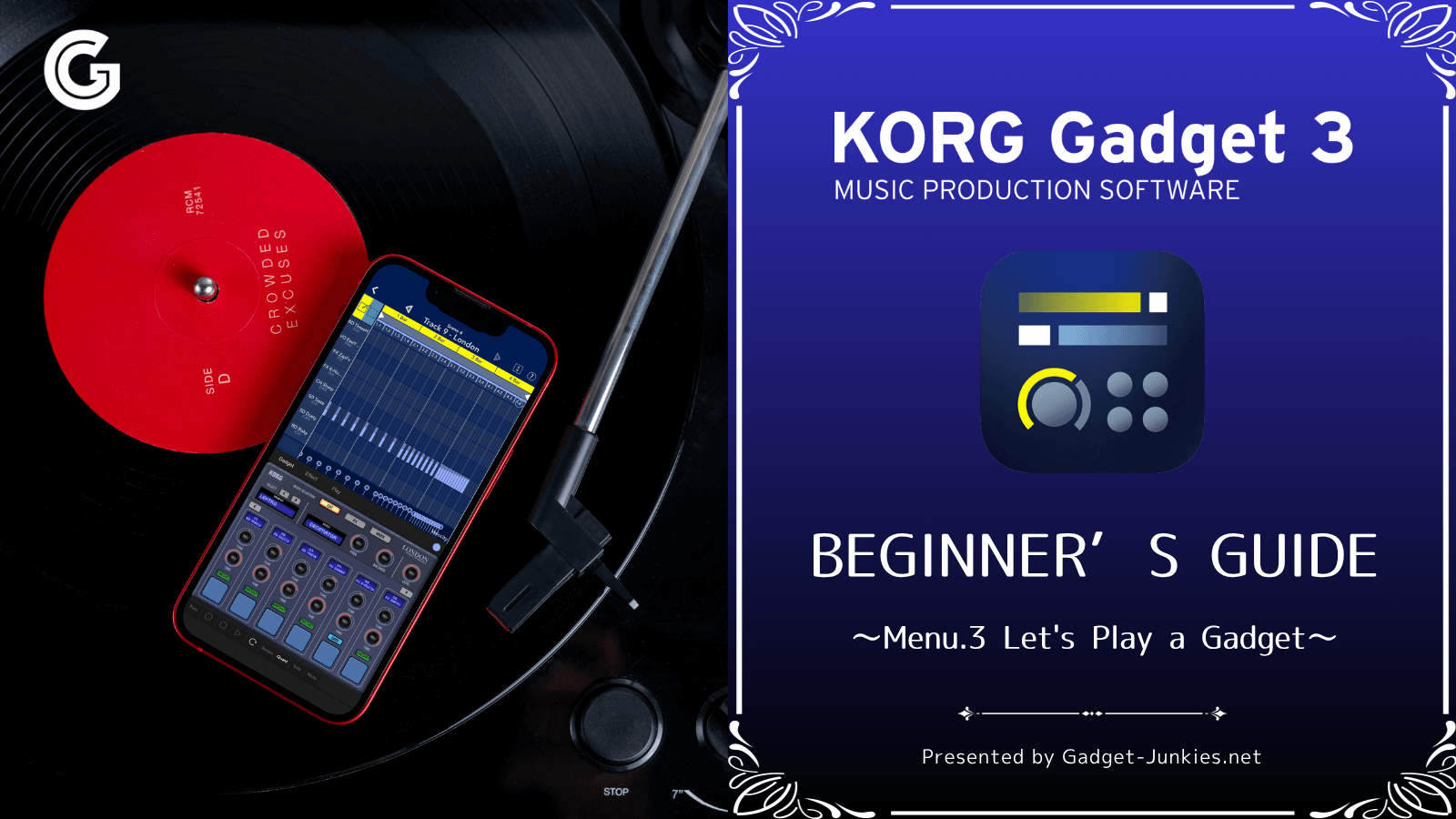KORG Gadget Beginner’s Guide
2025
11/08
"I'm interested in KORG Gadget, but where should I start?" "I want to learn how to use it in an orderly manner."
Setup Let's Listen to Songs Let's Play a Gadget Recording Audio Uploading to the Internet
In the "Setup" section, we explain what kind of app KORG Gadget is and what you should be aware of before purchasing the app, aimed at beginners.
Gadget-Junkies.net
1-1 What is “KORG Gadget”? | Gadget-Junkies.net
KORG Gadget is an all-in-one mobile music production app that runs on iPhone, iPad, Mac, Nintendo Switch, and more.Relea
Gadget-Junkies.net
1-2 4 things you should know before buying a KORG Gadget | Gadget-Junkies.net
In the previous article, we introduced KORG Gadget. You might be tempted to download it straight away, but here are four
Gadget-Junkies.net
1-3 How to install KORG Gadget and important points to note | Gadget-Junkies.net
We will now explain how to download KORG Gadget and install it on your iOS device. However, there are a few things you s
Gadget-Junkies.net
1-4 First, check out these initial settings for comfortable use of “KORG Gadget” (iOS) | Gadget-Junk...
KORG Gadget does not require any complicated initial setup. You can start making music right away… However, to make your
In the "Let's Listen to Songs" section, you will first listen to a demo song and learn basic operations such as changing the tempo and rhythm of the song, looping playback, soloing, and muting.
Gadget-Junkies.net
2-1 Let’s listen to the demo song | Gadget-Junkies.net
Welcome to the KORG Gadget Beginner's Guide! This page is for first-time users of KORG Gadget and will help you learn ho
Gadget-Junkies.net
2-2 Try changing the tempo of the demo song | Gadget-Junkies.net
Last time, we called up a "demo song" and tried playing and stopping the song. Today we'll learn three ways to change th
Gadget-Junkies.net
2-3 Add groove to your songs with the “Swing” feature | Gadget-Junkies.net
In the last lesson we learned how to change the tempo. Now, after Tempo, let's try out the Swing function. Change the gr
Gadget-Junkies.net
2-4 Use the loop button to play repeatedly | Gadget-Junkies.net
This time we will introduce the loop function, which allows you to play the same scene repeatedly. What is a scene? A gr
Gadget-Junkies.net
2-5 Use Solo and Mute to turn the sound on or off | Gadget-Junkies.net
"Solo" plays only the selected track, and "Mute" mutes the selected track. First, open the mixer on the main screen. The
In the "Let's Play a Gadget" section, you can choose a gadget instrument to play and try playing it by tracing the touch panel. You will also learn how to set the scale and change the tone, which will make playing more fun.
Gadget-Junkies.net
3-1 Select a gadget instrument to play | Gadget-Junkies.net
A new lesson starts today.In the previous "Let's Listen to a Song" article, we learned the basic operation of KORG Gadge
Gadget-Junkies.net
3-2 Play with the touch screen | Gadget-Junkies.net
KORG Gadget Beginner's Guide "Let's Play a Gadget". This time, we'll actually play the gadget "Marseille" that we chose
Gadget-Junkies.net
3-3 Select the scale you want to play | Gadget-Junkies.net
Turn on the Global Chord function and play chords In the previous performance video, why did the chord play even though
Gadget-Junkies.net
3-4 Selecting a Preset Tone | Gadget-Junkies.net
Gadget sound modules such as Marseille come equipped with a large number of preset tones. This time, we'll learn how to
In the "Recording Audio" section, we'll record actual sounds such as guitars and vocals, and explain how to handle audio tracks.
Gadget-Junkies.net
4-1 Recording vocals and instruments | Gadget-Junkies.net
The music production app "KORG Gadget 3" for iOS/Mac not only allows you to record vocals, guitar playing, etc., but als
In the final section of this beginner's guide, "Uploading to the Internet," we'll teach you how to make the songs you create with KORG Gadget available to listeners around the world. You'll learn how to create an account on the music sharing service "SoundCloud" and the steps for uploading.
Gadget-Junkies.net
5-1 Create a SoundCloud account | Gadget-Junkies.net
Once you've completed a song with KORG Gadget, you'll want to share it with lots of listeners. There are two main ways t
Gadget-Junkies.net
5-2 Upload to SoundCloud | Gadget-Junkies.net
In the previous lesson, we explained how to create an account on the music sharing service, SoundCloud. This time, we'll
Gadget-Junkies.net
5-3 6 Reasons to Receive the SoundCloud Artist Pro Plan | Gadget-Junkies.net
SoundCloud is a long-established online music sharing service. While being able to listen to as many songs as you want f
If you like this article, please