In "Let's Play a Gadget," you can choose the gadget instrument you want to play and experience playing it by tracing the touch panel. You can also learn "scale settings" and "global chord functions," making playing even more fun.
Gadget-Junkies.net

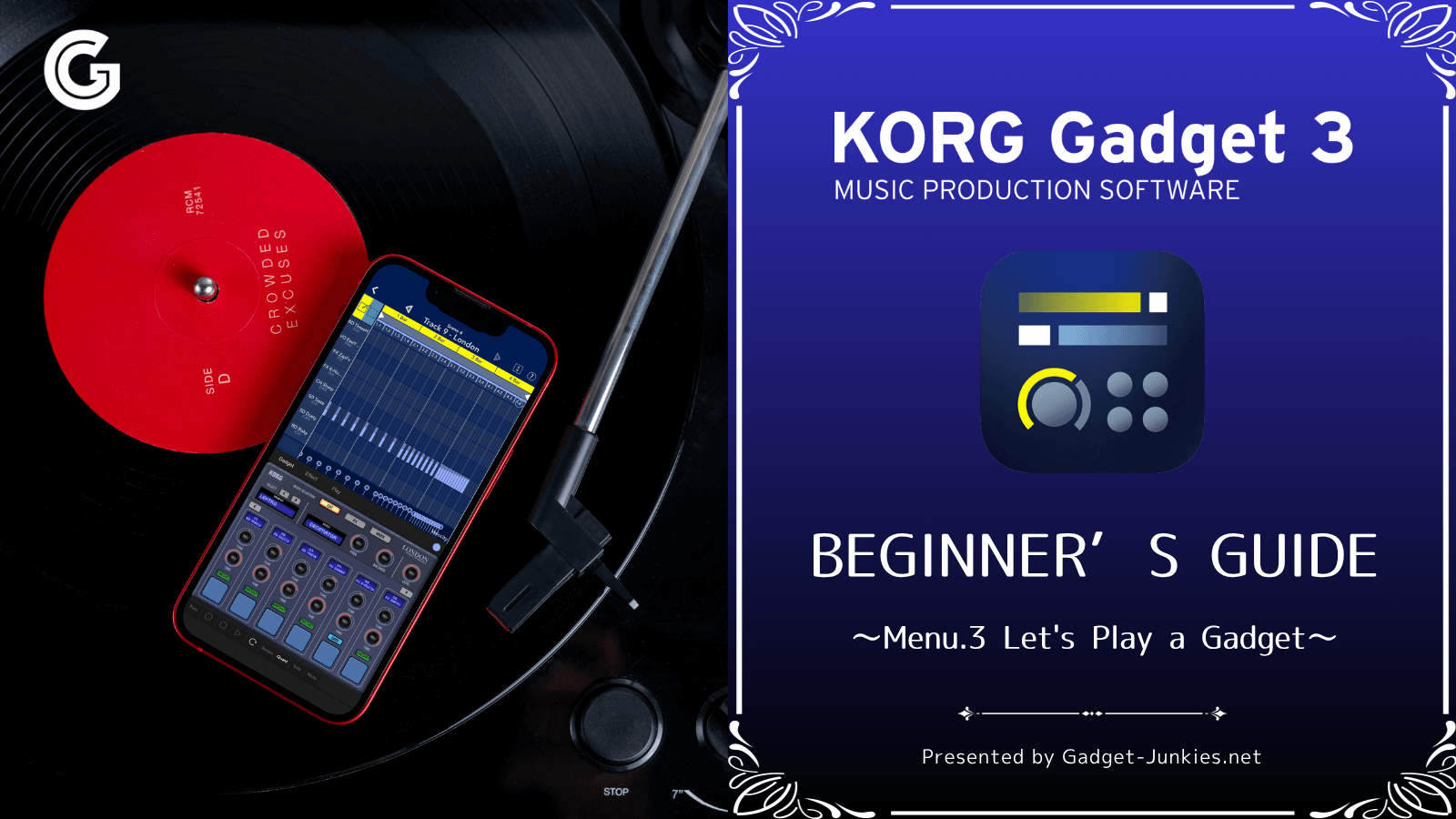
3-1 Select a gadget instrument to play | Gadget-Junkies.net
A new lesson starts today.In the previous "Let's Listen to a Song" article, we learned the basic operation of KORG Gadge
Gadget-Junkies.net

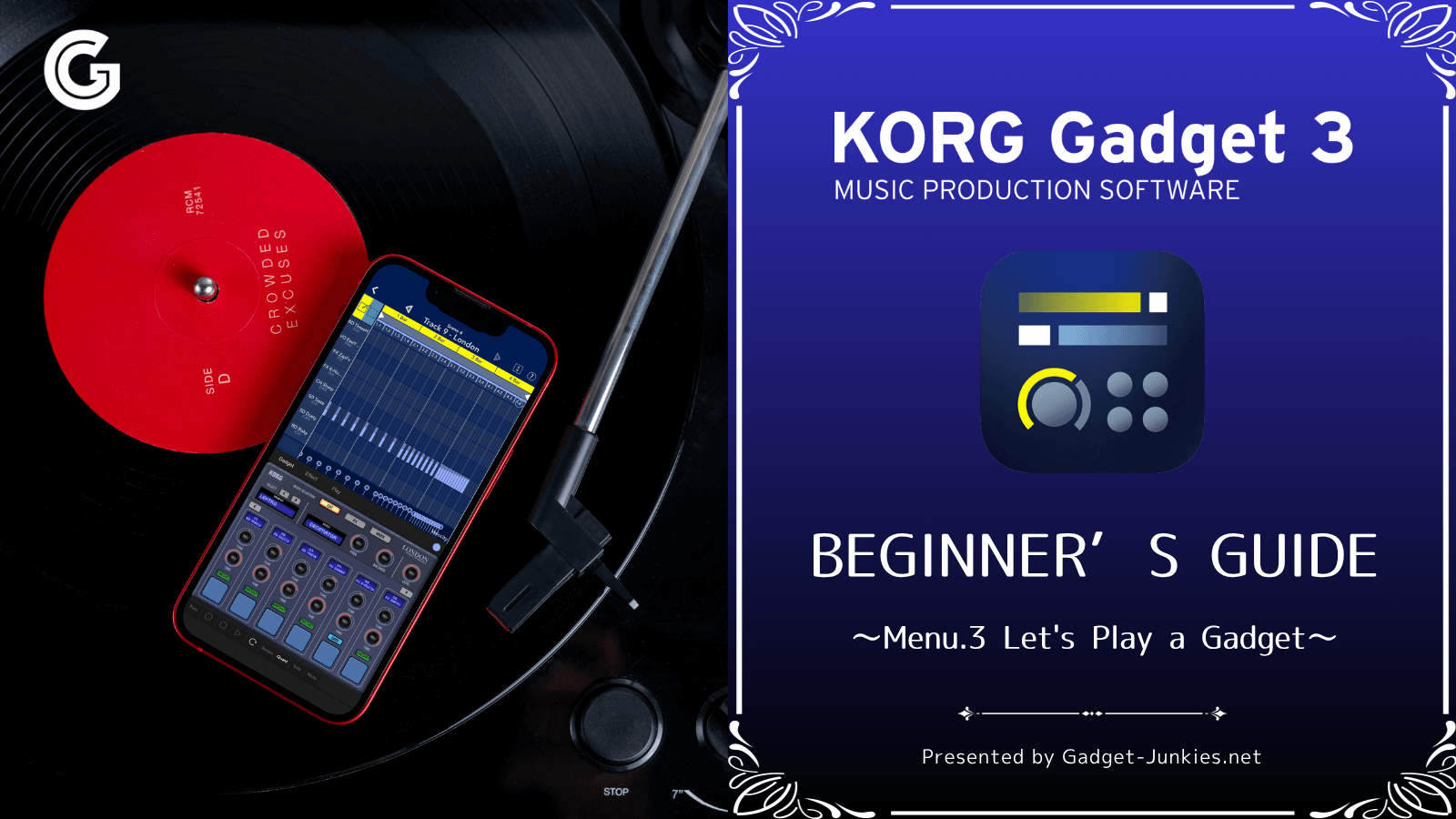
3-2 Play with the touch screen | Gadget-Junkies.net
KORG Gadget Beginner's Guide "Let's Play a Gadget". This time, we'll actually play the gadget "Marseille" that we chose
Gadget-Junkies.net

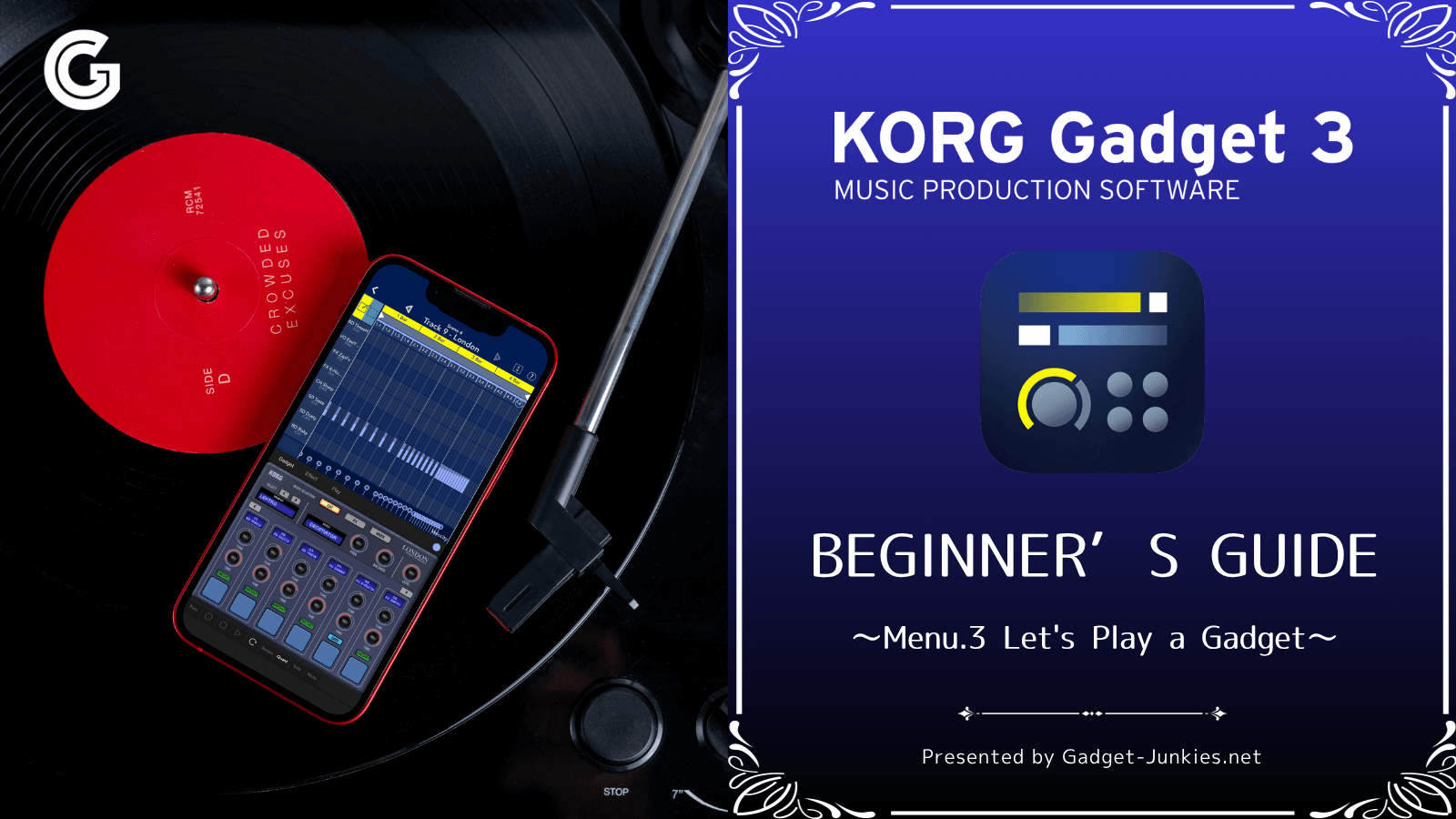
3-3 Select the scale you want to play | Gadget-Junkies.net
Turn on the Global Chord function and play chords In the previous performance video, why did the chord play even though
Gadget-Junkies.net

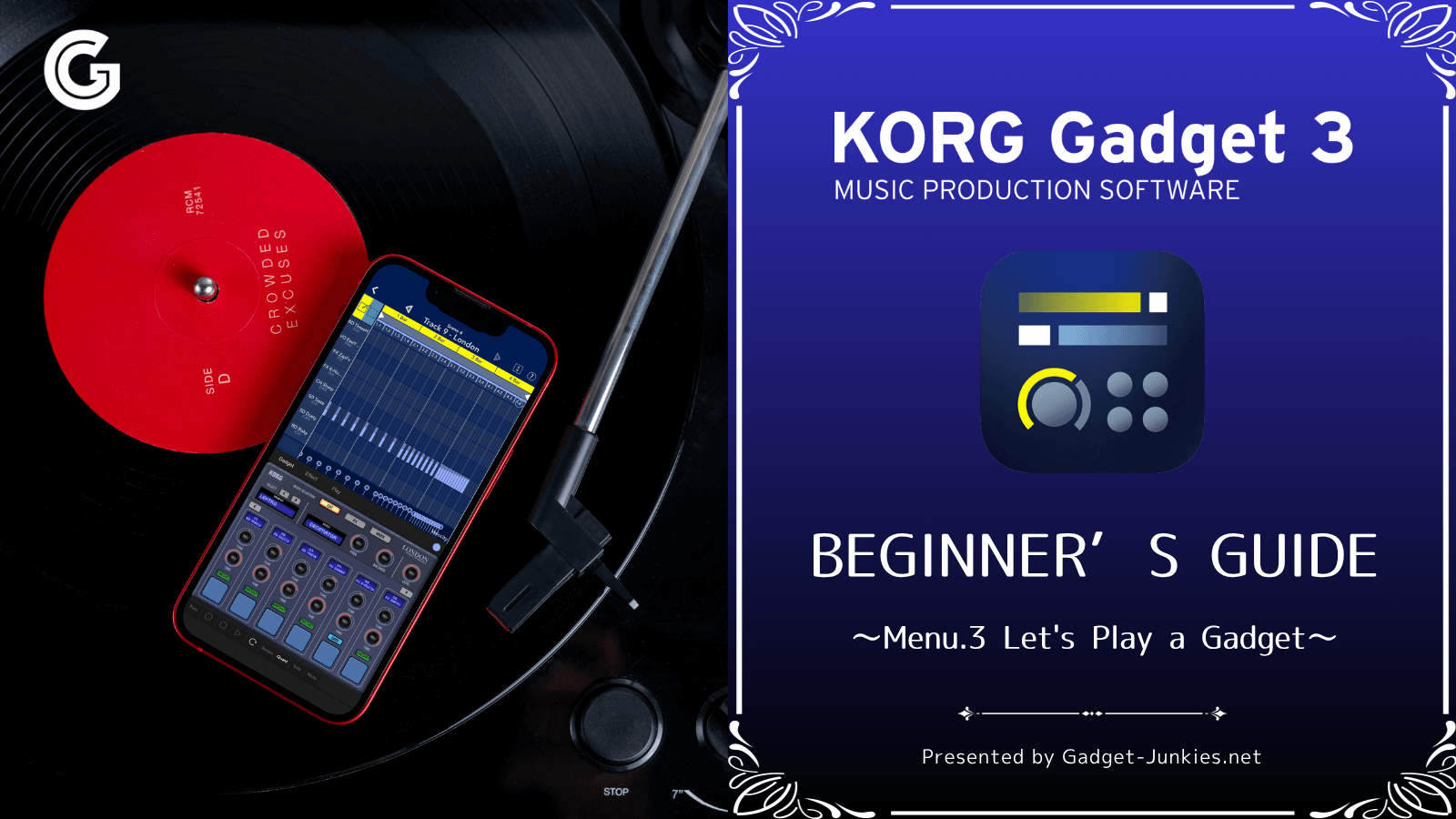
3-4 Selecting a Preset Tone | Gadget-Junkies.net
Gadget sound modules such as Marseille come equipped with a large number of preset tones. This time, we'll learn how to


