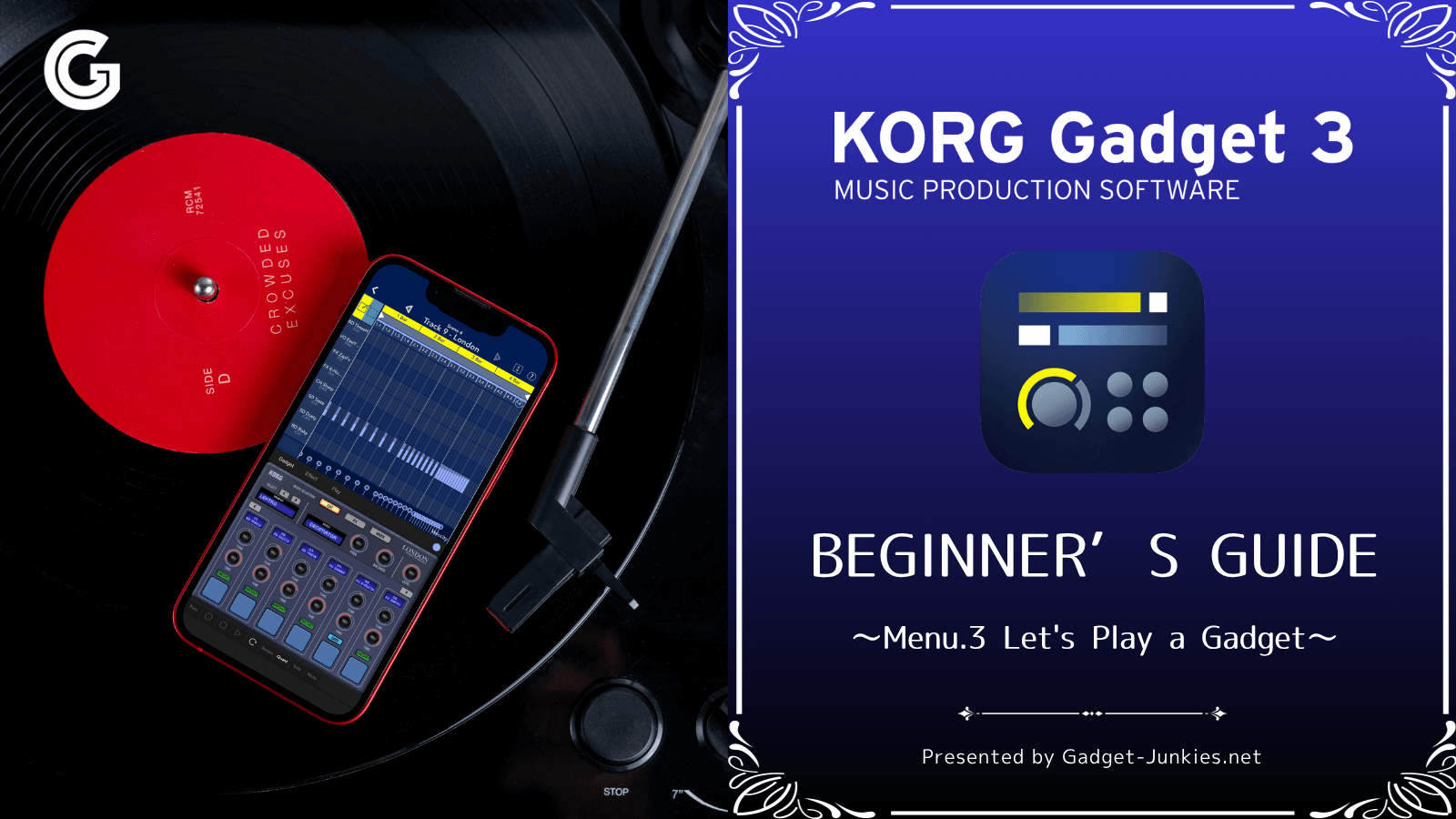A new lesson starts today.In the previous "Let's Listen to a Song" article, we learned the basic operation of KORG Gadget while playing a demo song.
Now, let's actually try playing the software sound source "gadget" on your iPhone or iPad. First, let's learn how to play using the touch panel!
Create a new song
Let's close the demo song we used in the last lesson and create a new song.
Tap the File button ① at the top left of the main screen and select New ②.
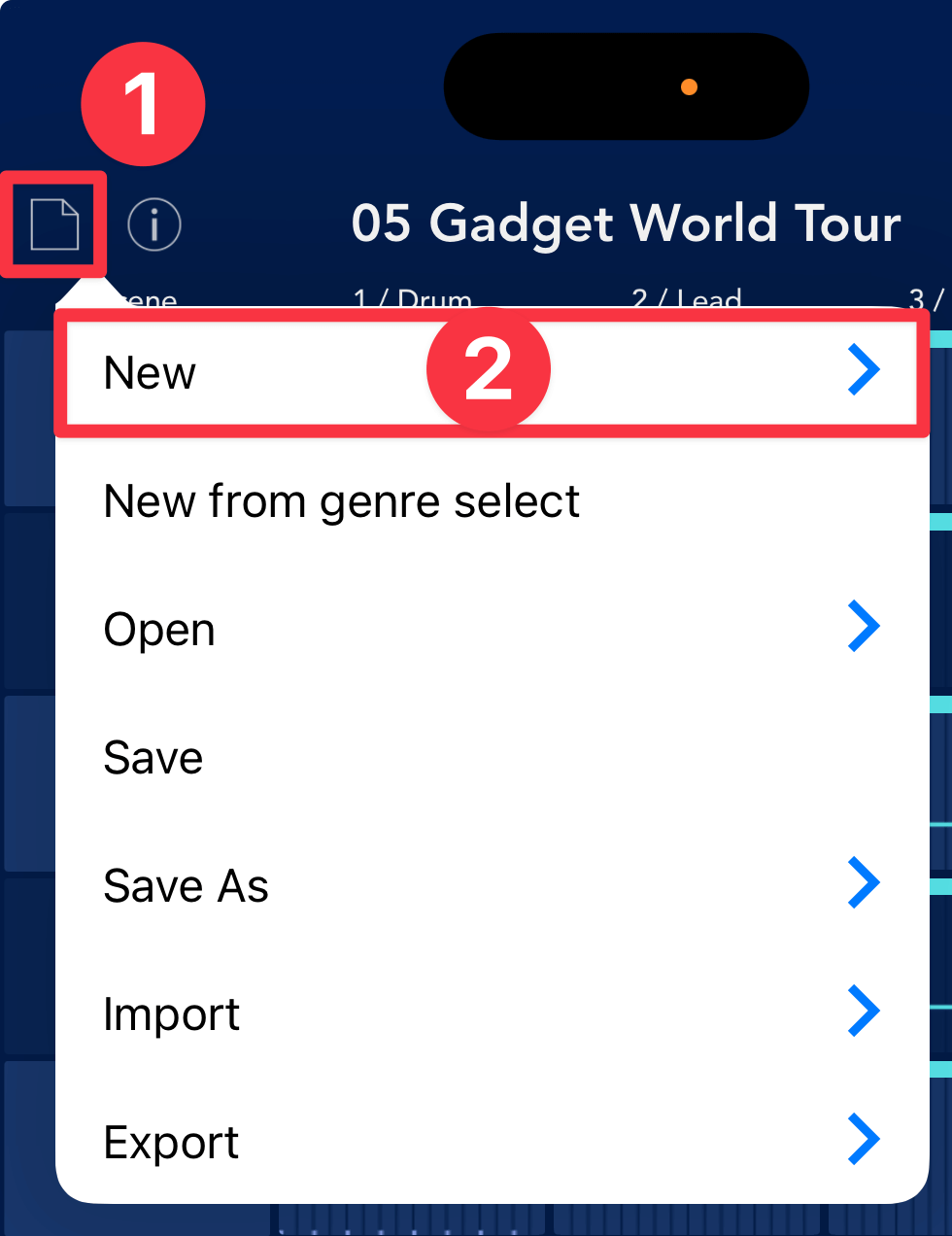
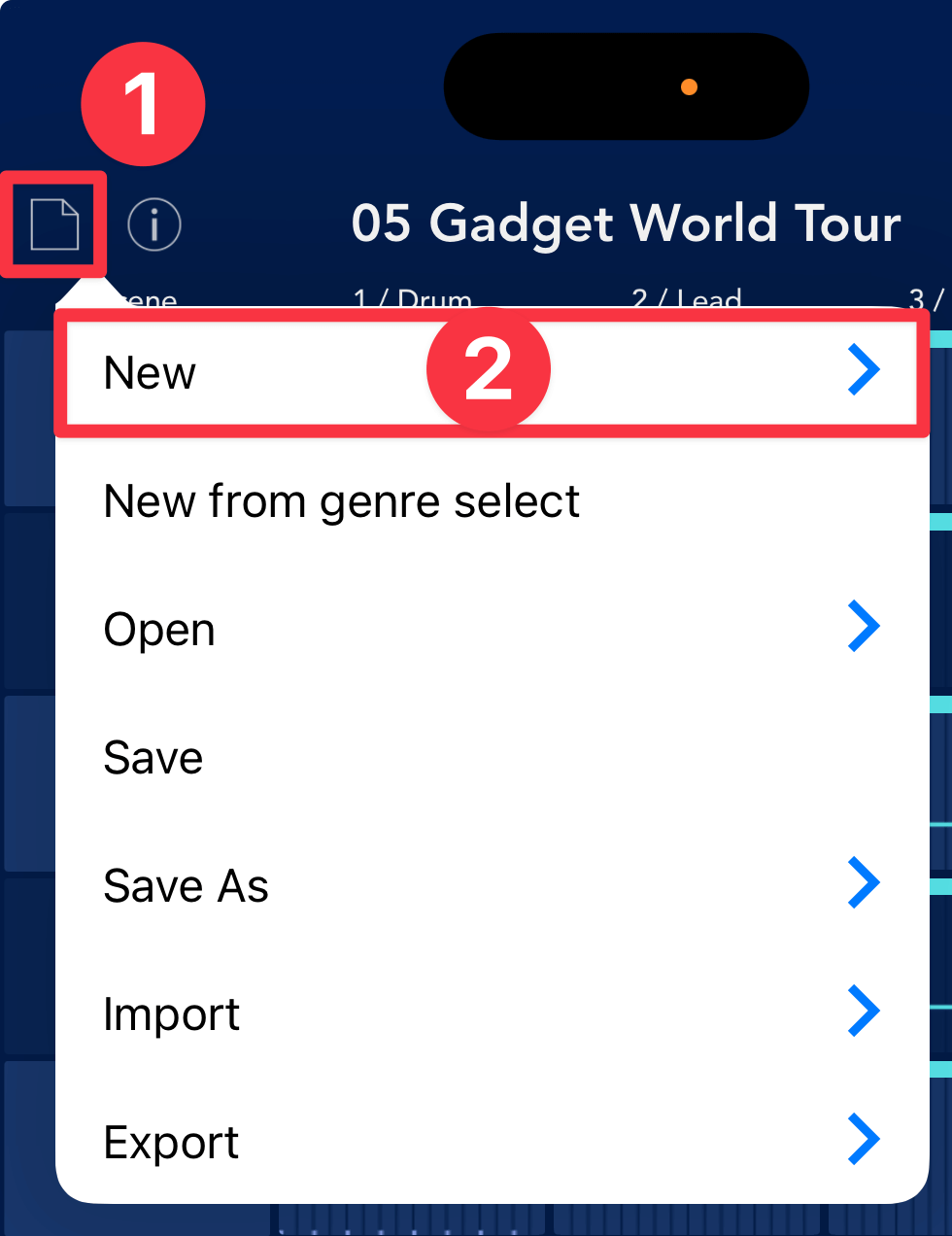
Give the song a title
Next, a bubble will appear where you can enter the song title.
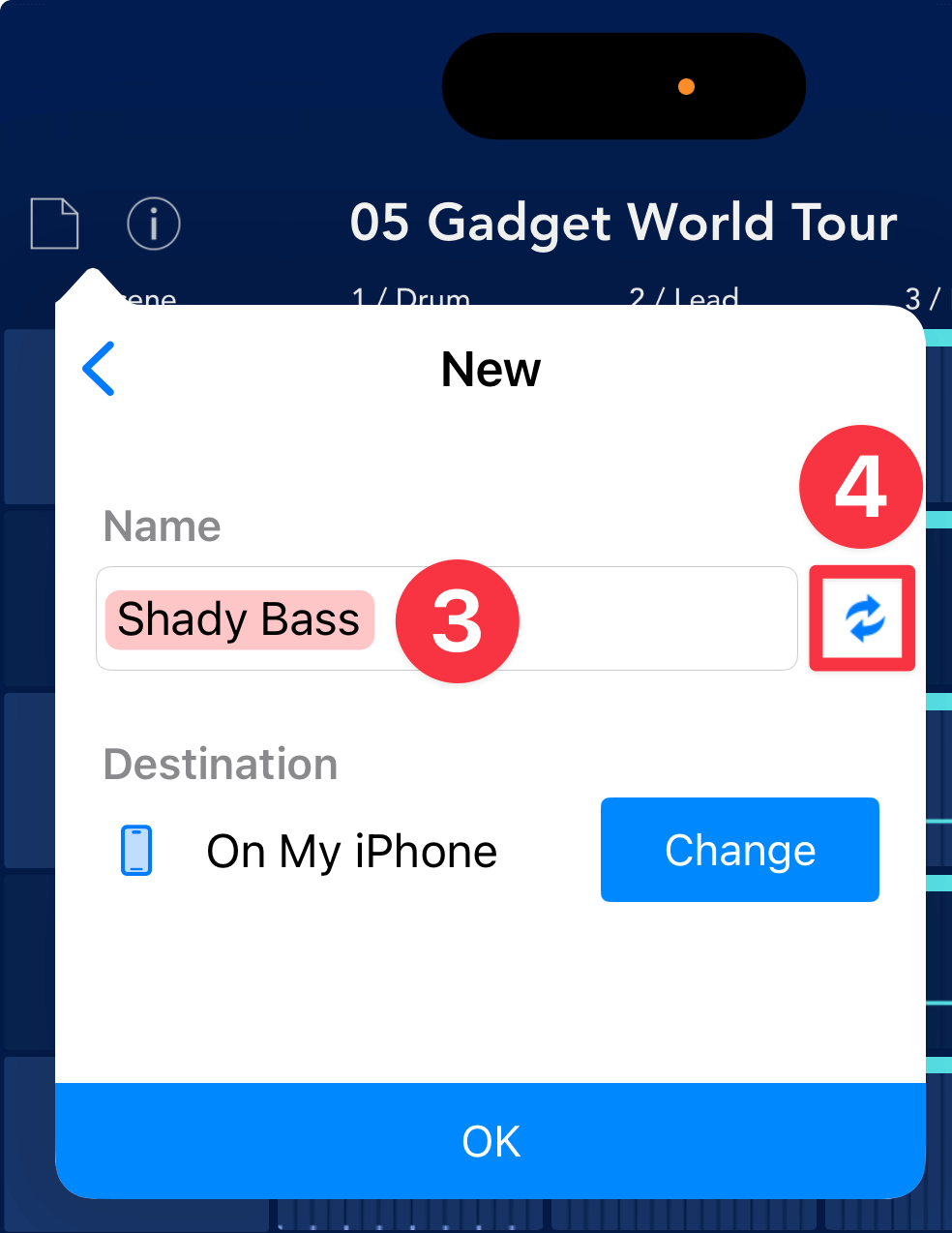
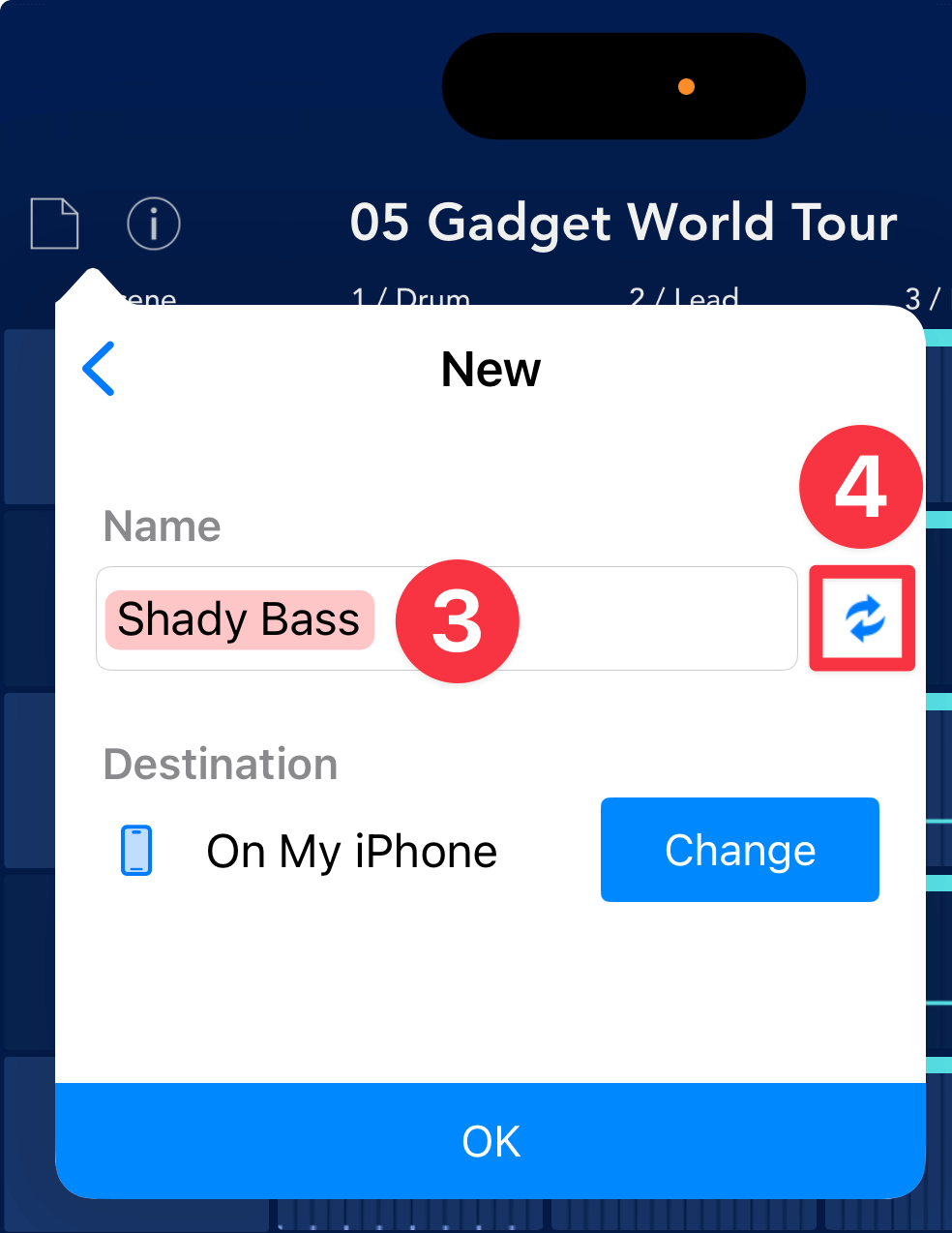
Titles are displayed from the start, but these are song titles improvised by KORG Gadget (③).
Unfortunately, many of the titles are vague, so please use them as a reference only.
Tapping the update button (④) will suggest a new title.
Here, tap the title section and enter “My First Song” (⑤), then tap OK (⑥).
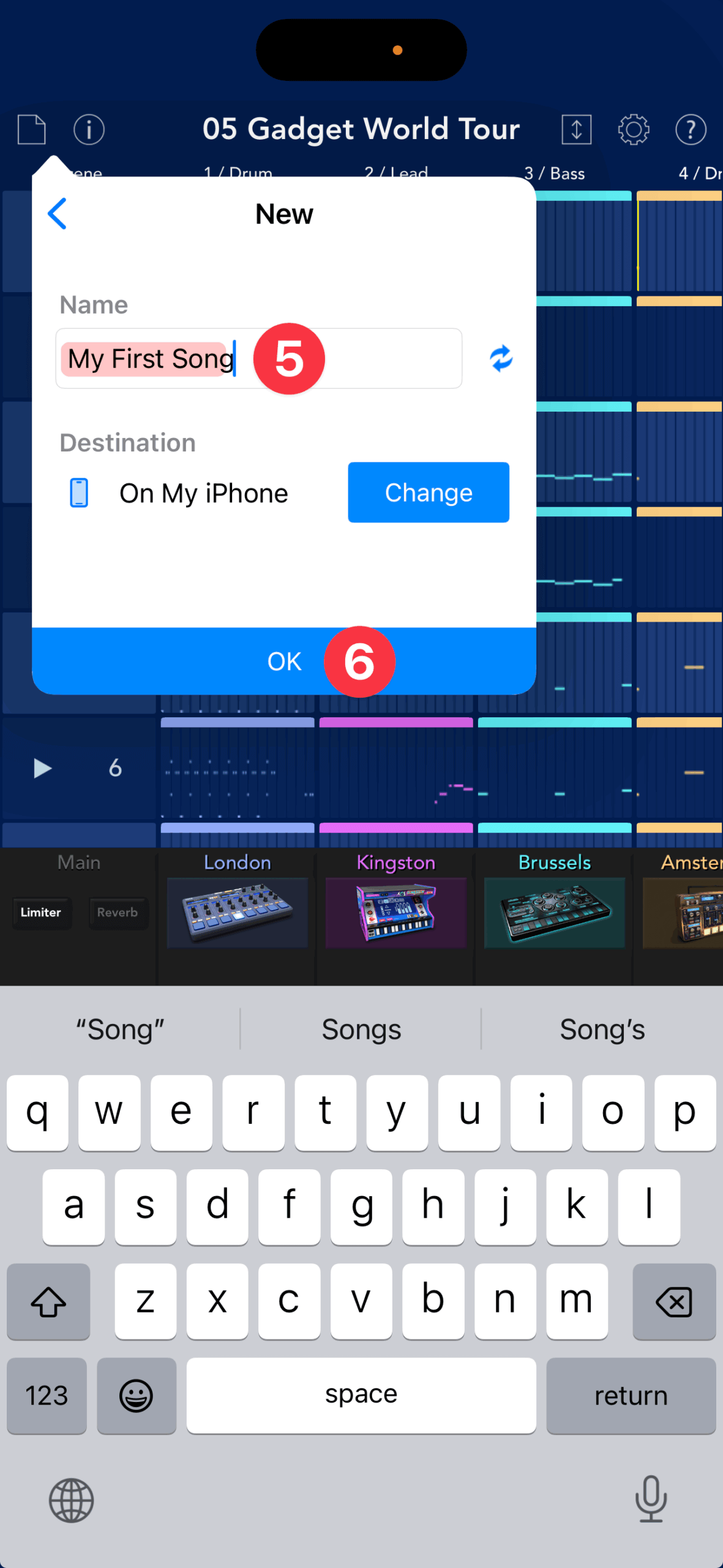
You can change the song name later.
Choose the gadget instrument you want to play
If you purchase KORG Gadget 3, you can choose from 20 gadgets to play.
On the other hand, if you try the free version of KORG Gadget Le, you can only choose from three gadgets.
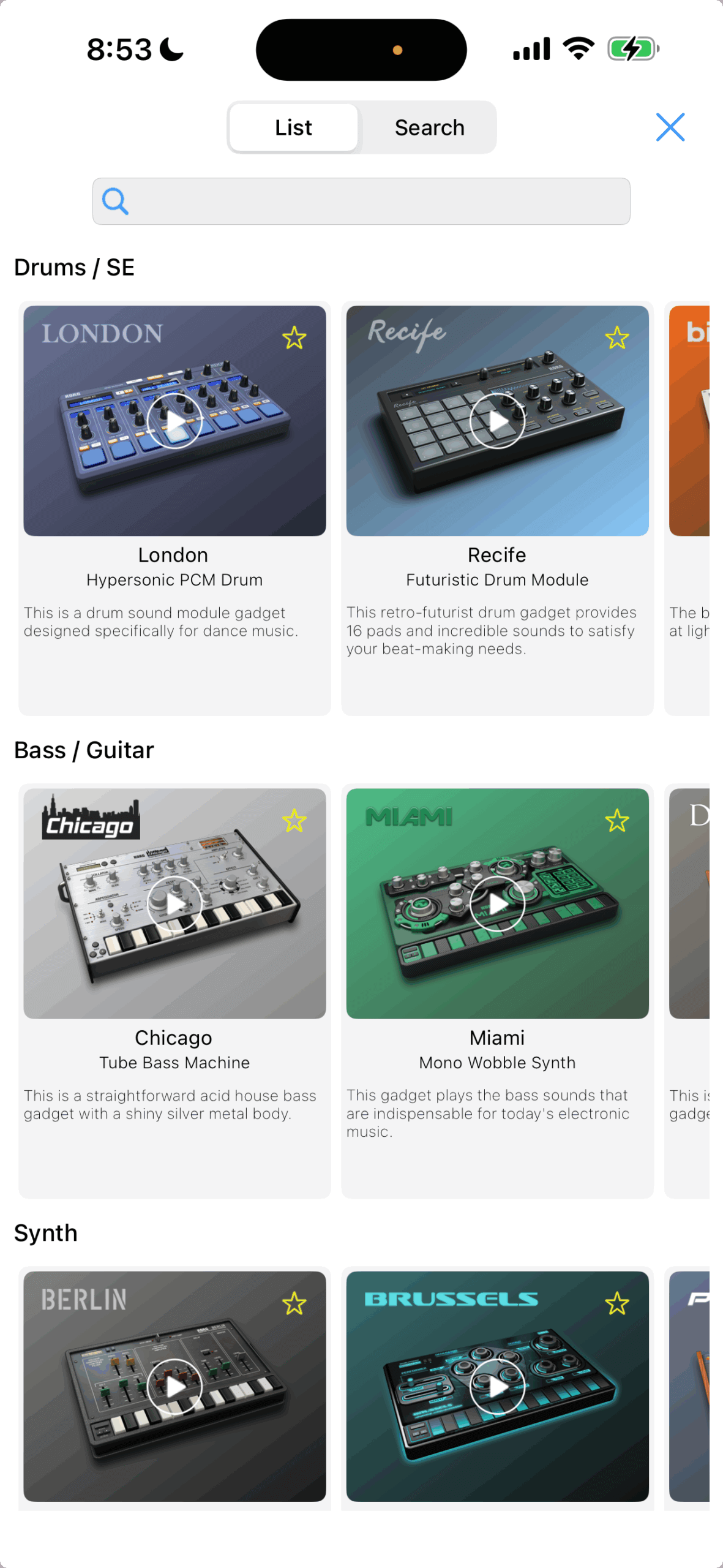

That said, there are no limitations to the performance functions themselves, so this time I'll try playing around with Marseille, which is available in both a free and full version.
It's an extremely user-friendly multi-sound module that excels at producing acoustic sounds such as piano, brass, and strings.
Tap Marseille in the gadget selector.
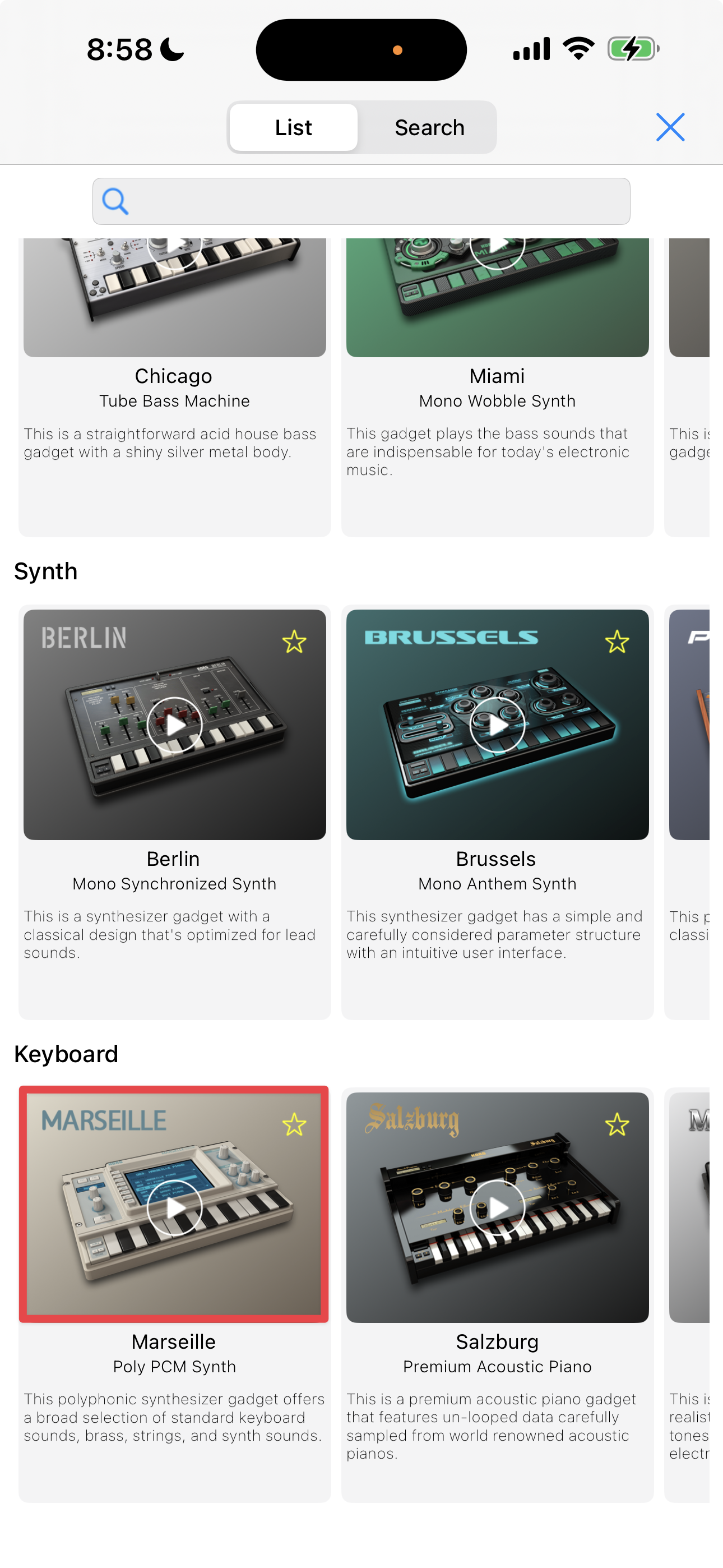

The next gadget to play is "Marseille" which is set to track 1.

If you see a blank main screen instead of the Gadget Selector, tap the "Add Track" button (➕) and the Gadget Selector will appear.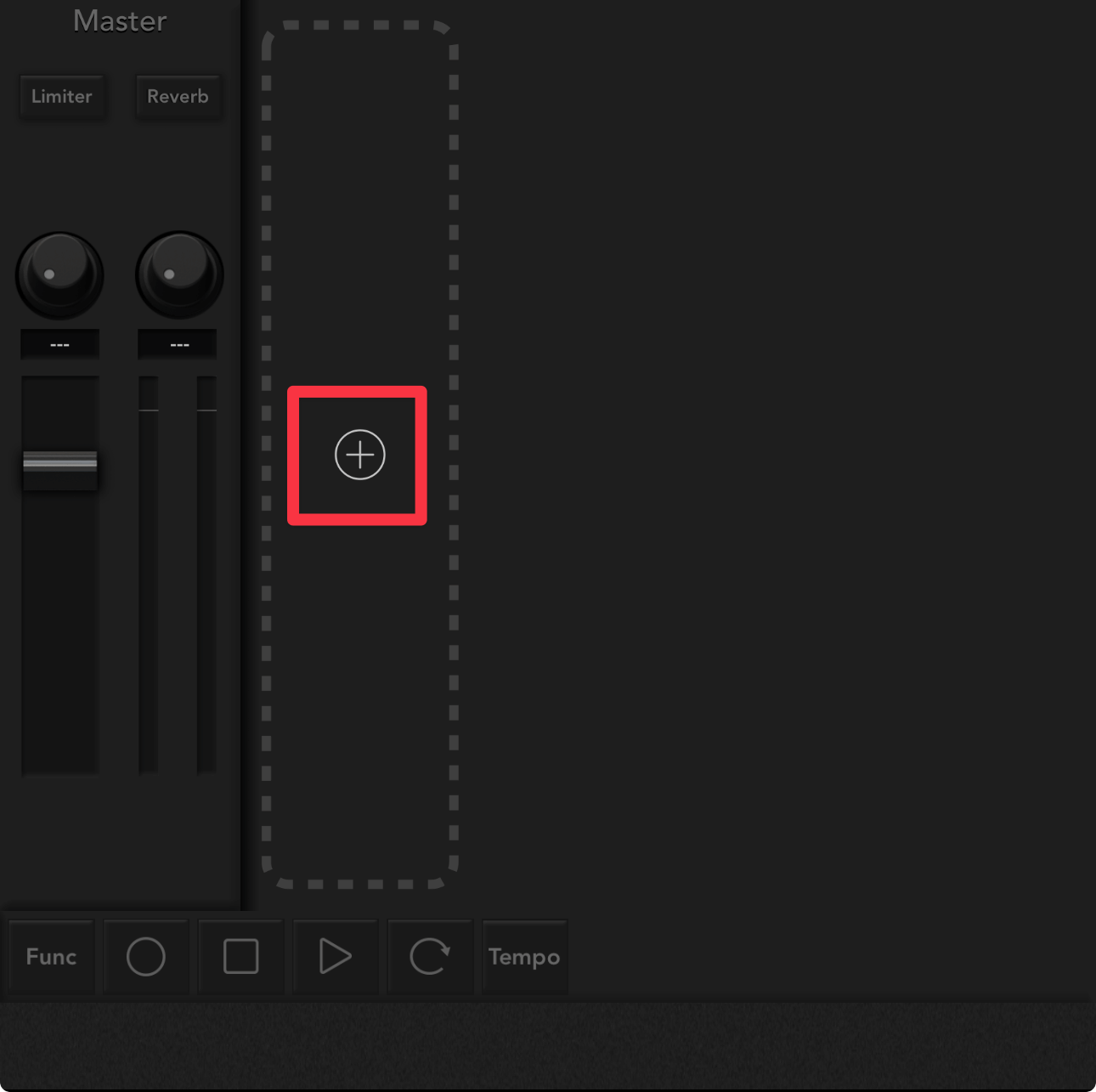
This concludes the first lesson in "Let's Play with Gadgets." First, you learned how to choose a gadget instrument.
Next time, let's actually play with the gadgets we've chosen!