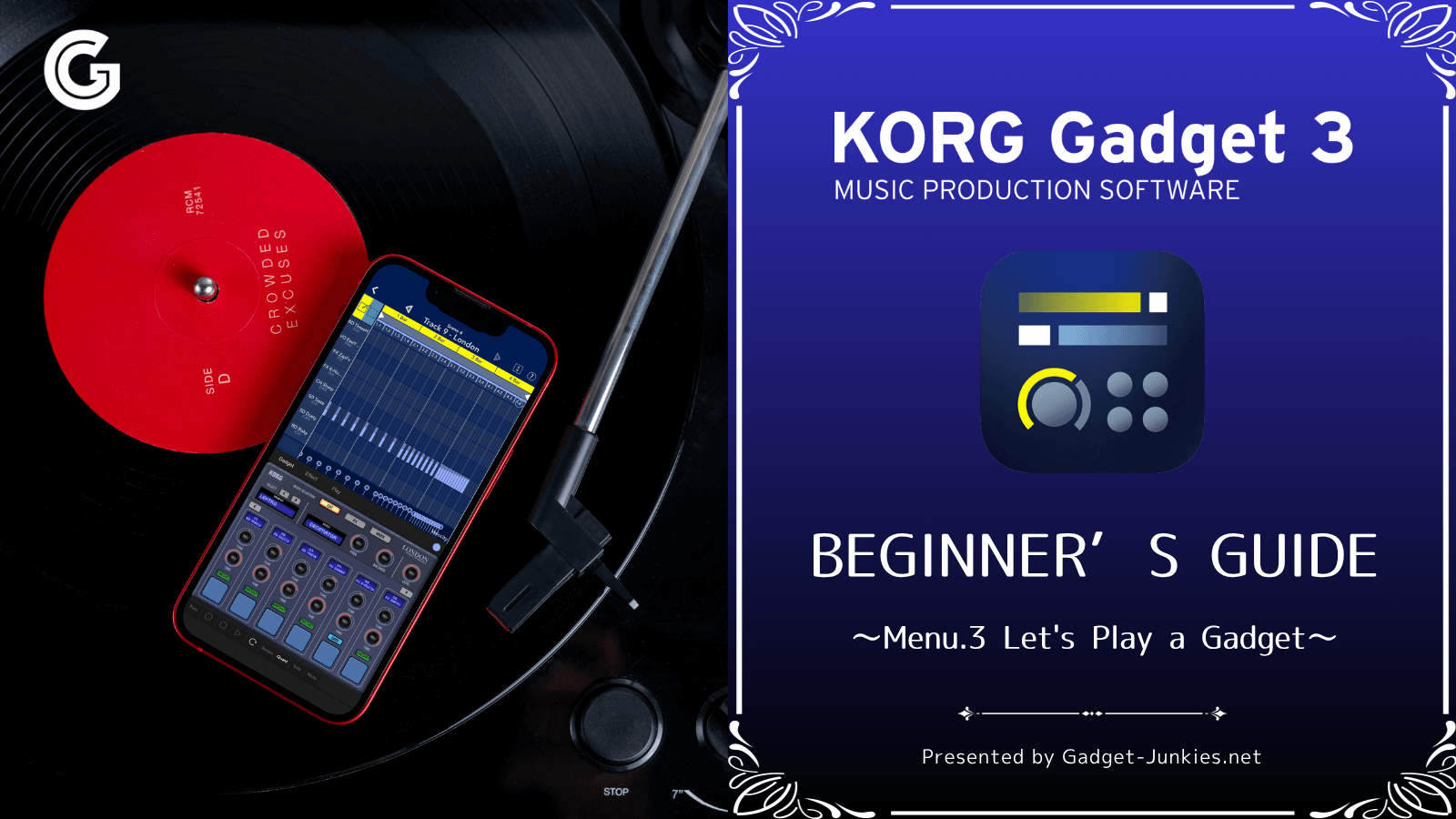KORG Gadget Beginner's Guide "Let's Play a Gadget". This time, we'll actually play the gadget "Marseille" that we chose in the previous lesson.
Try playing the on-screen keyboard
On the main screen that you opened in the previous lesson, tap a clip (①) or icon (②). The editing screen for Track 1 (③) will appear.


If only the piano roll is displayed, tap the ↕️ button in the top right corner of the screen to display the gadget.
Try tapping the keys on the screen. Don't forget to turn up the volume on your iPad or iPhone.
You can hear the piano sounds from your iPad/iPhone!
How to expand the Gadgets panel
If you're playing on an iPhone or iPad, I find it easier to play in landscape mode.

At this time, if you double-tap ① anywhere on the gadget panel other than a key or knob, the gadget panel will expand ②.
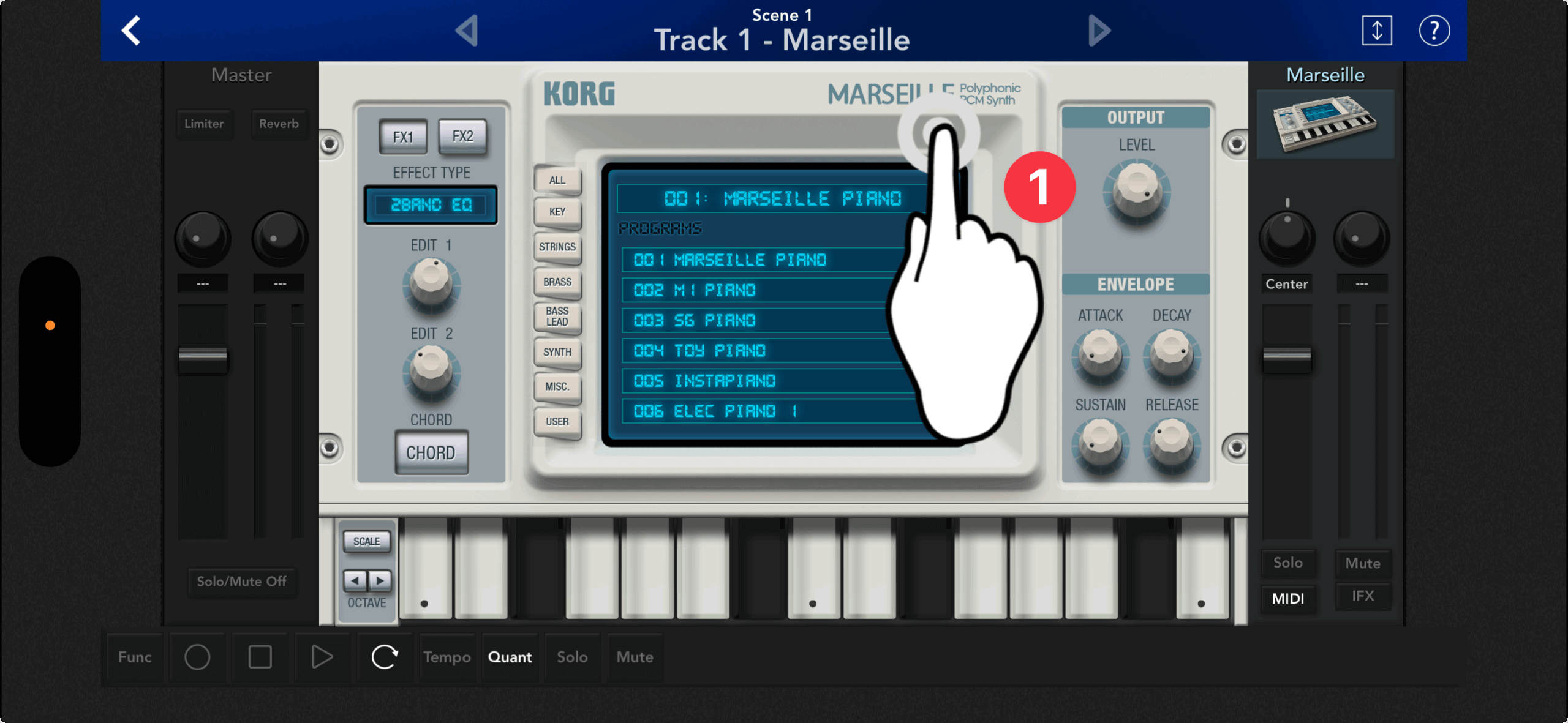
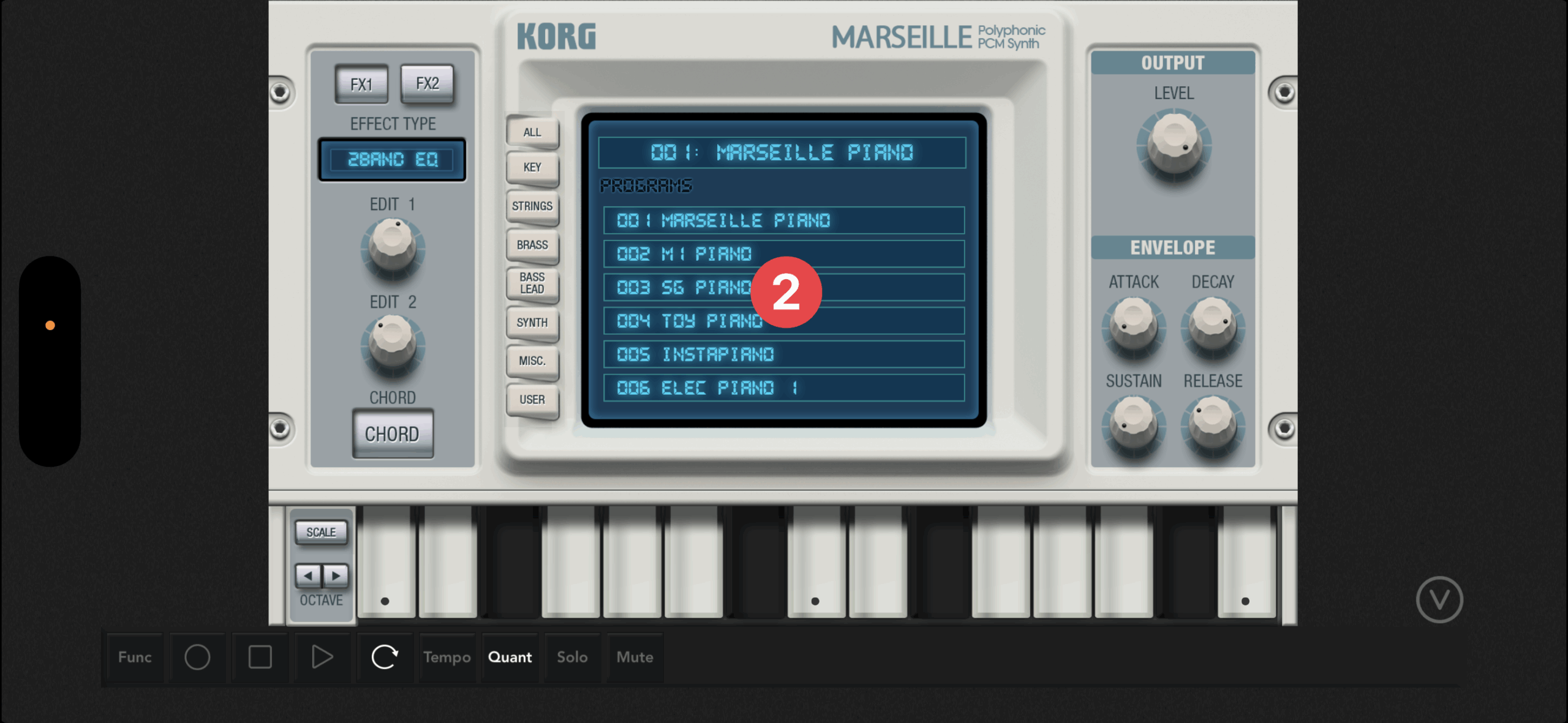
This concludes today's lesson. You've learned how to play gadget instruments on the edit screen.
Next time, we will explain the scale function, which is very useful when playing and inputting!