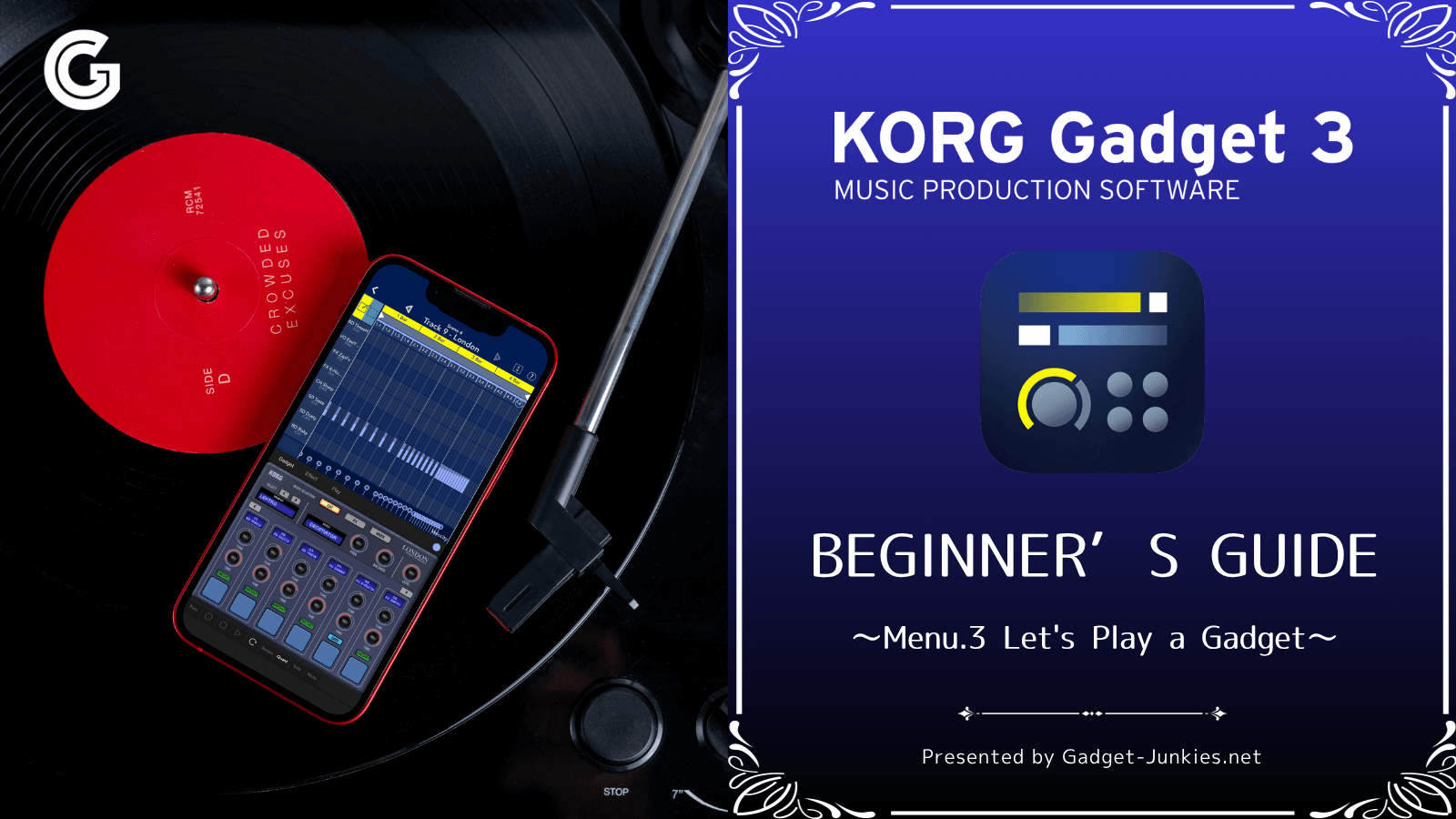Turn on the Global Chord function and play chords
In the previous performance video, why did the chord play even though I was playing with just my index finger?
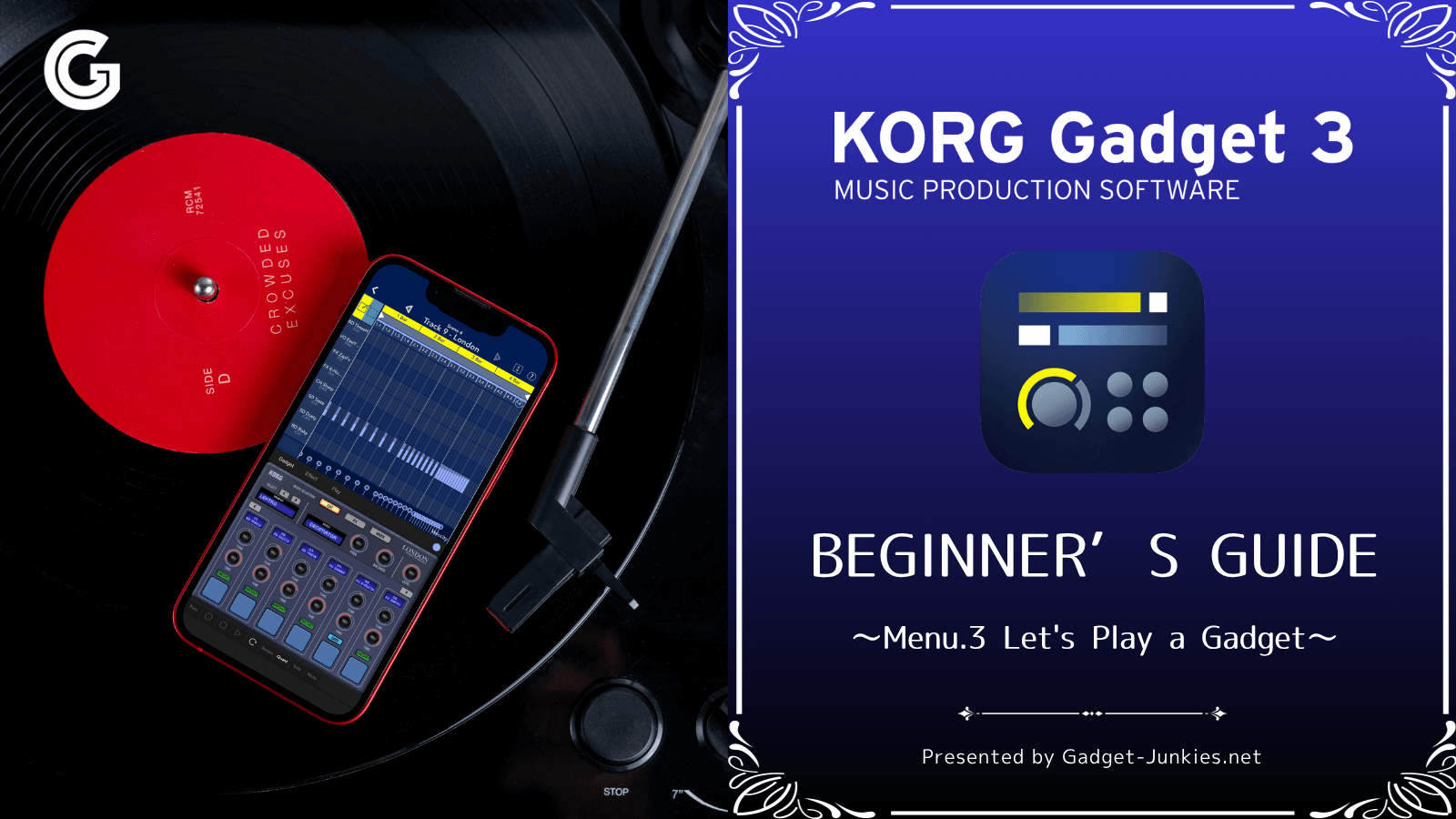
This is because the Global Chords feature is turned on, which plays chords that match the scale you've pre-selected.
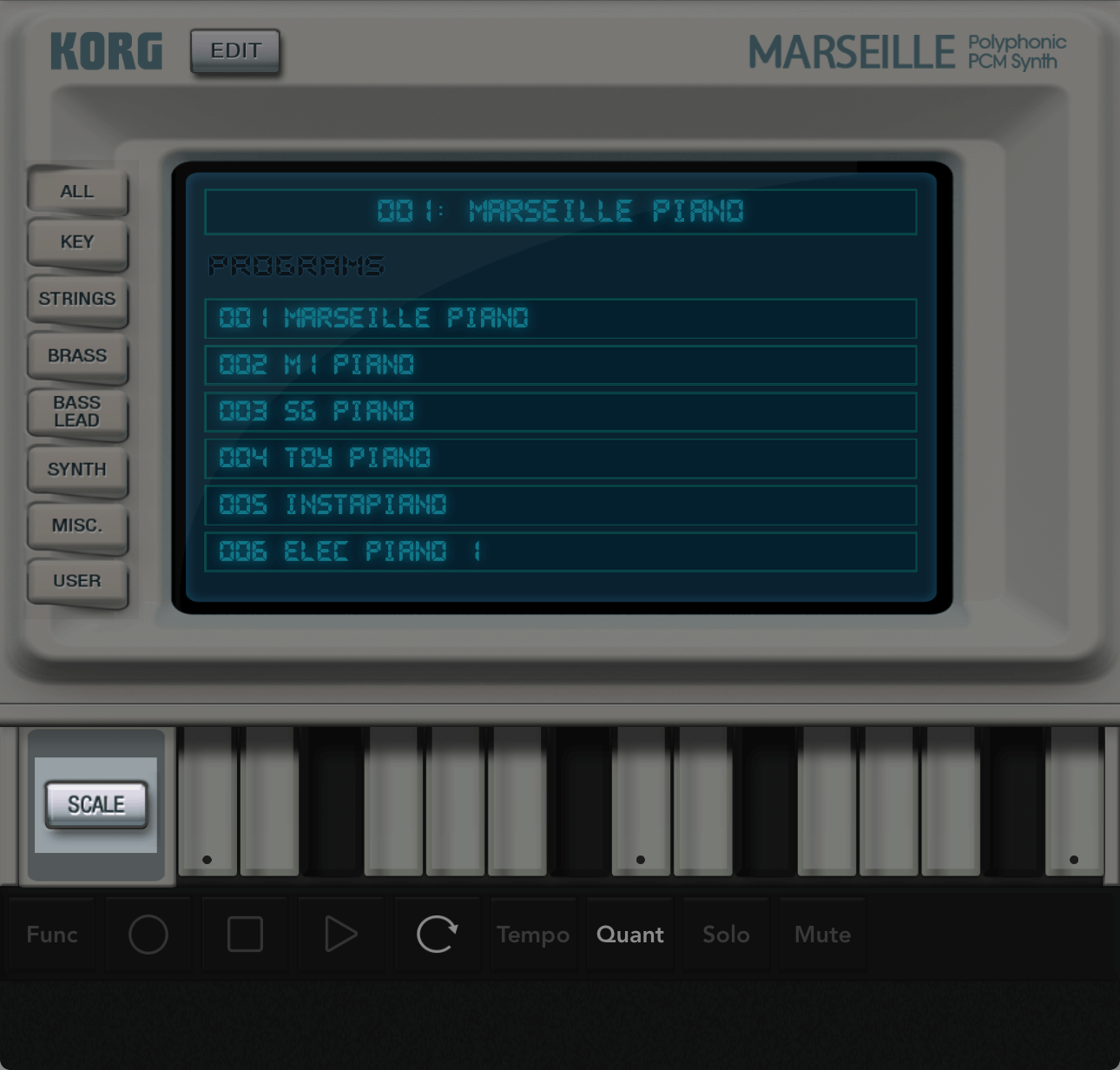
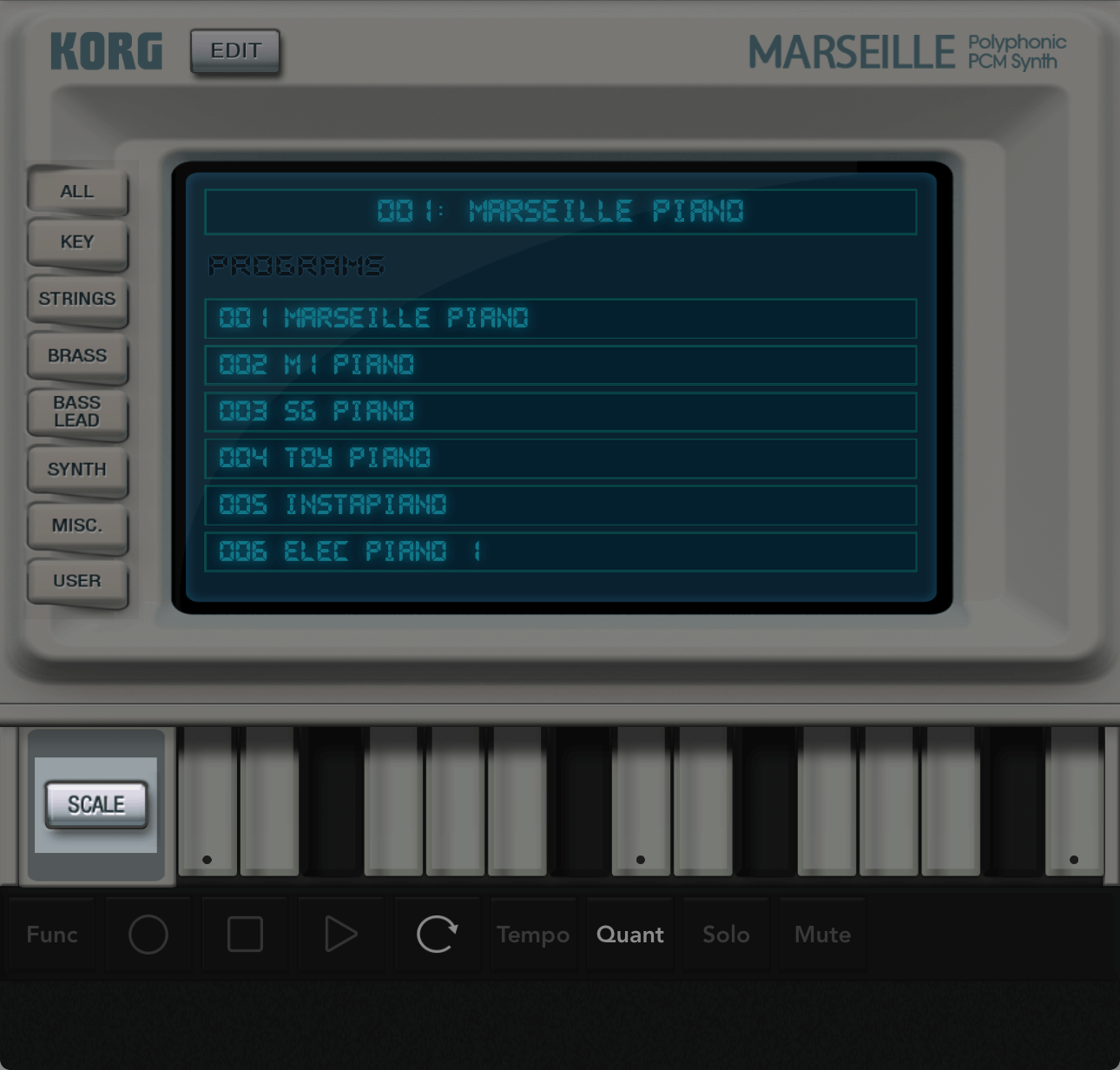
In the video at the beginning, the C Dorian scale is selected.
This has suddenly become a complicated topic, but for now, just remember that if you turn the CHORD button on, you can play nice chords with just one finger.
We'll explain how to set the scale later.
Playing a single note with Global Chord function off
To disable the Global Code feature, tap SCALE ①, then tap the Code switch ② in the speech bubble that appears to turn it off ③.
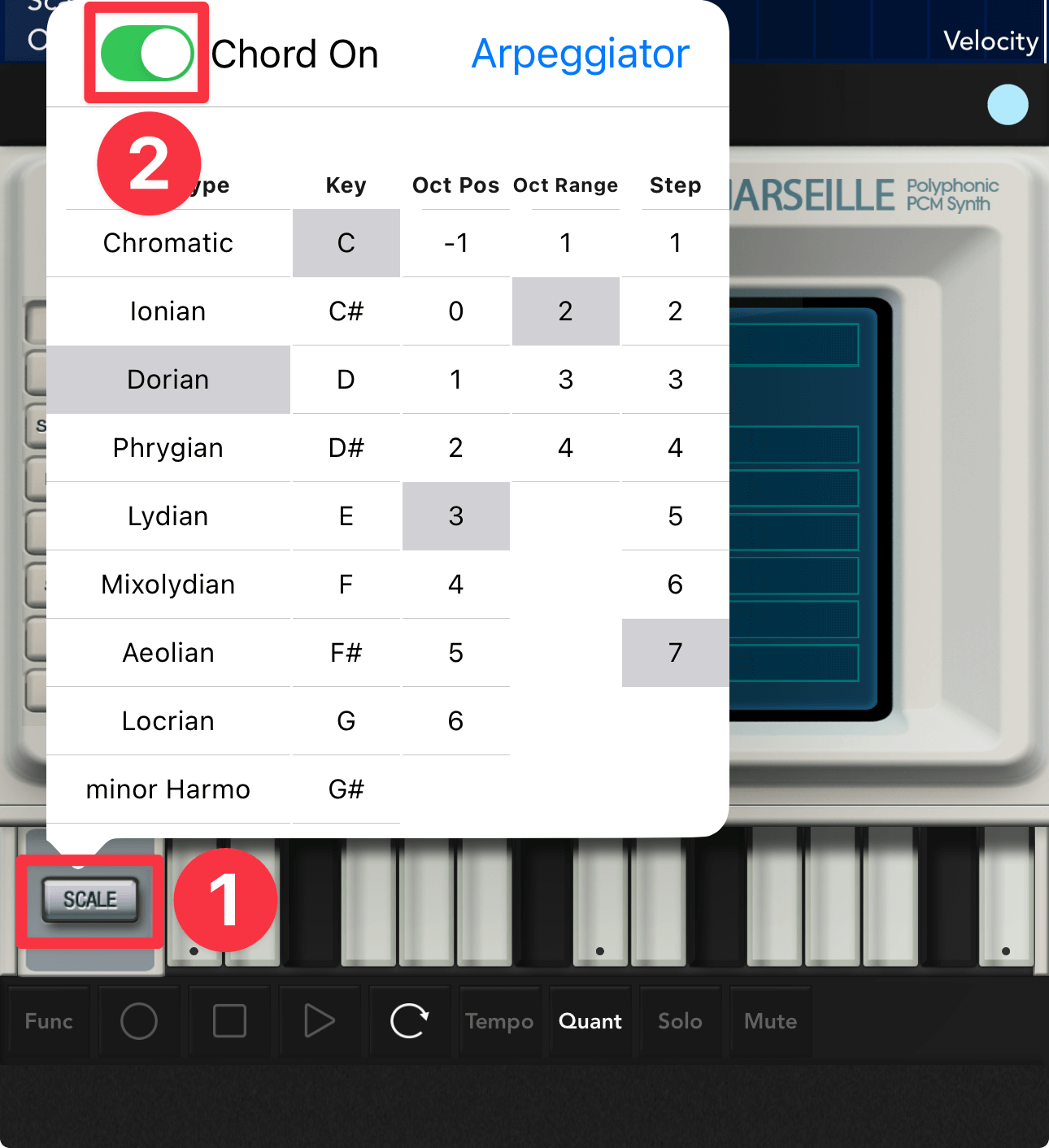
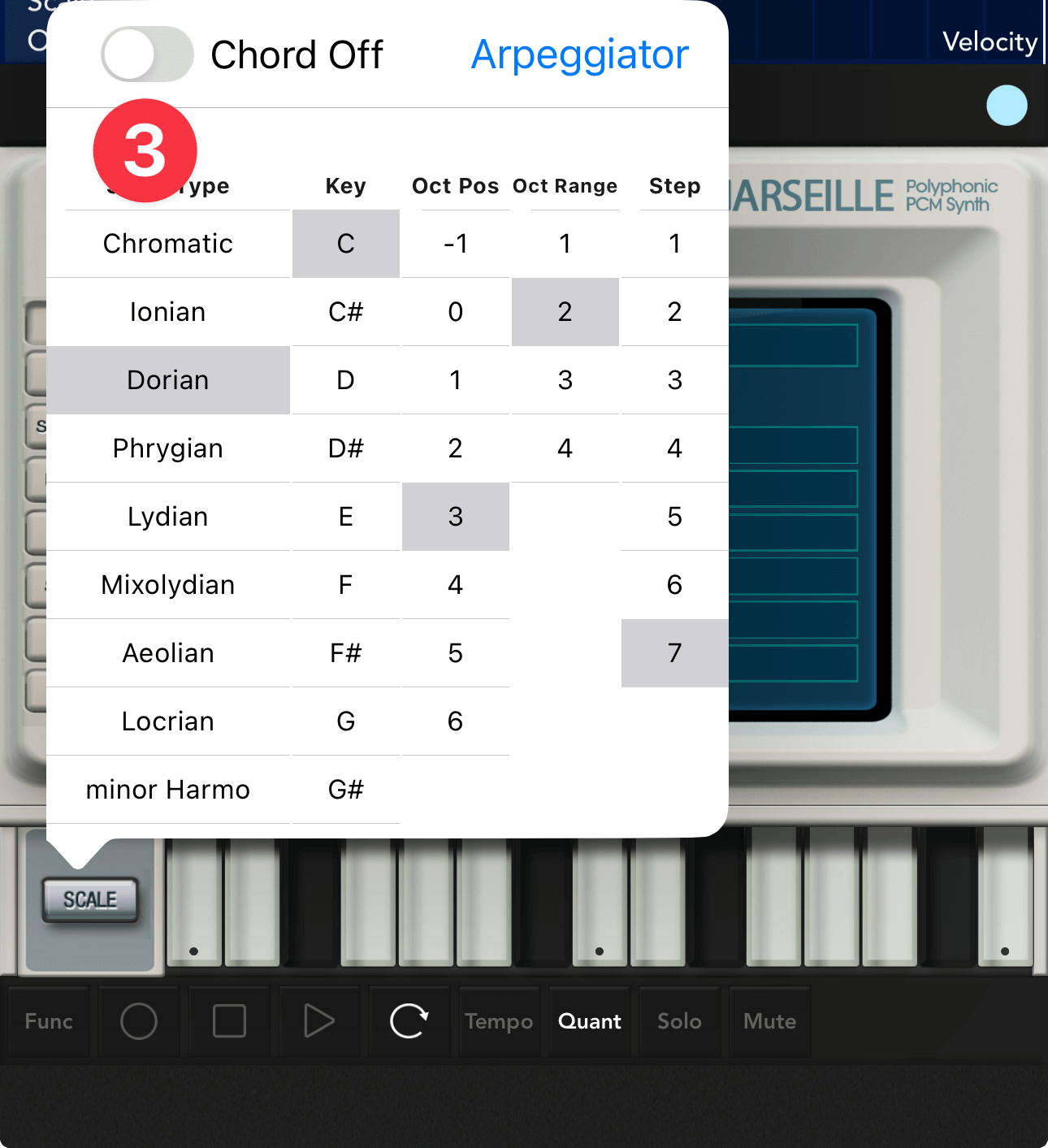
However, the key is still placed in the C Dorian scale.
In musical notation, the order is as follows:
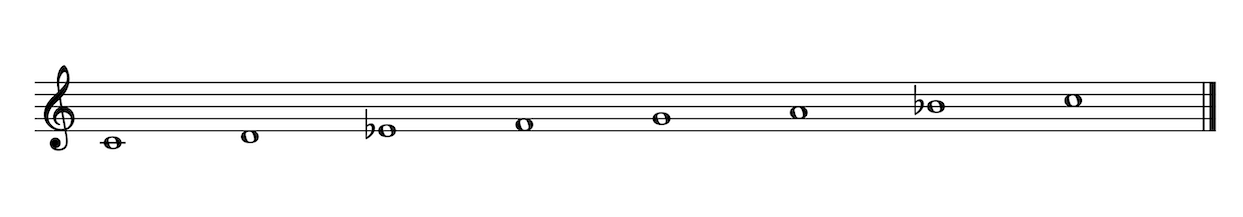
Playing in a variety of scales
To play in a different scale, tap Scale ① and select the scale type ② in the bubble that appears.
Scroll down a bit and switch to minor Blues ③. Notice the new key layout.
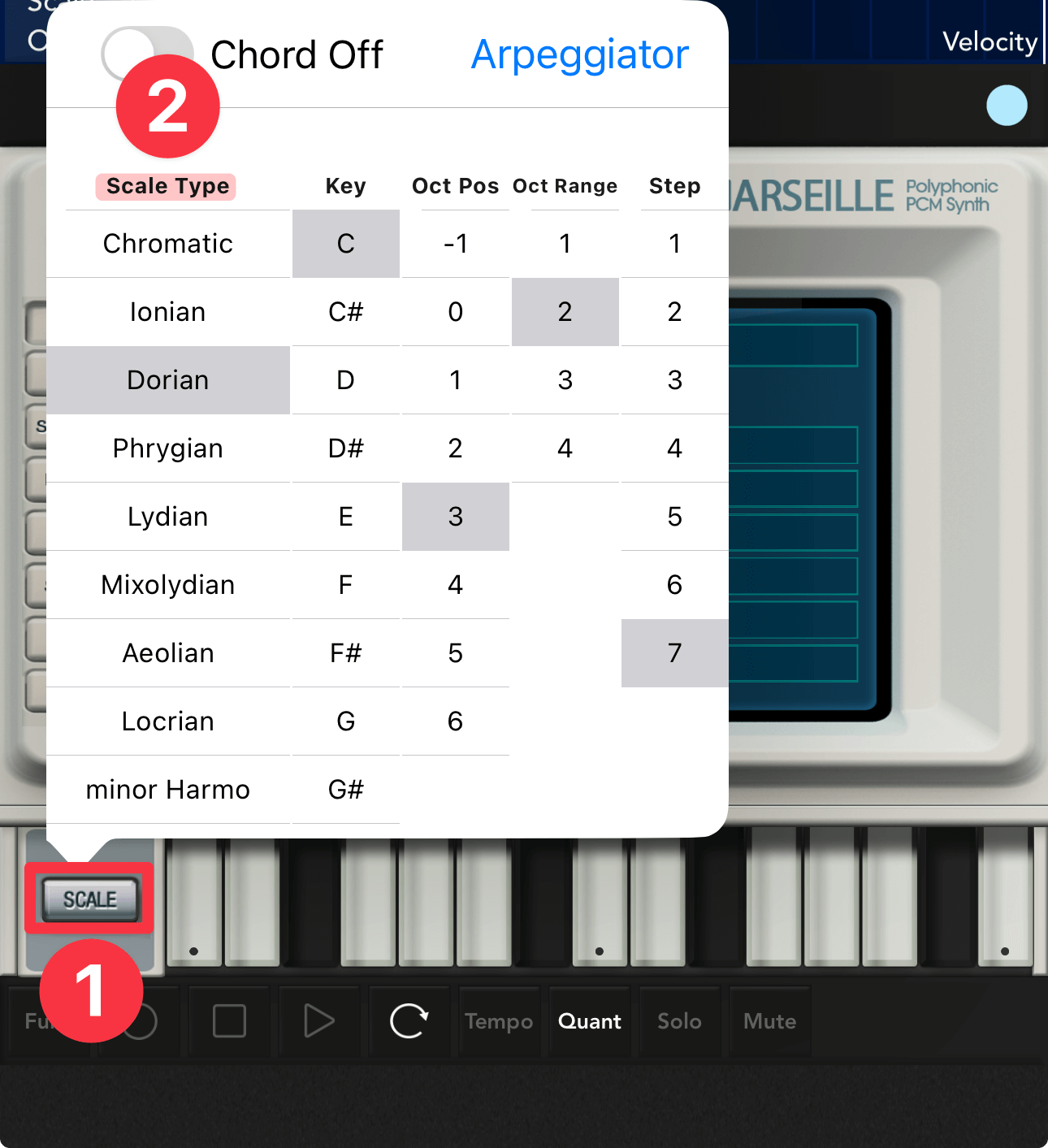
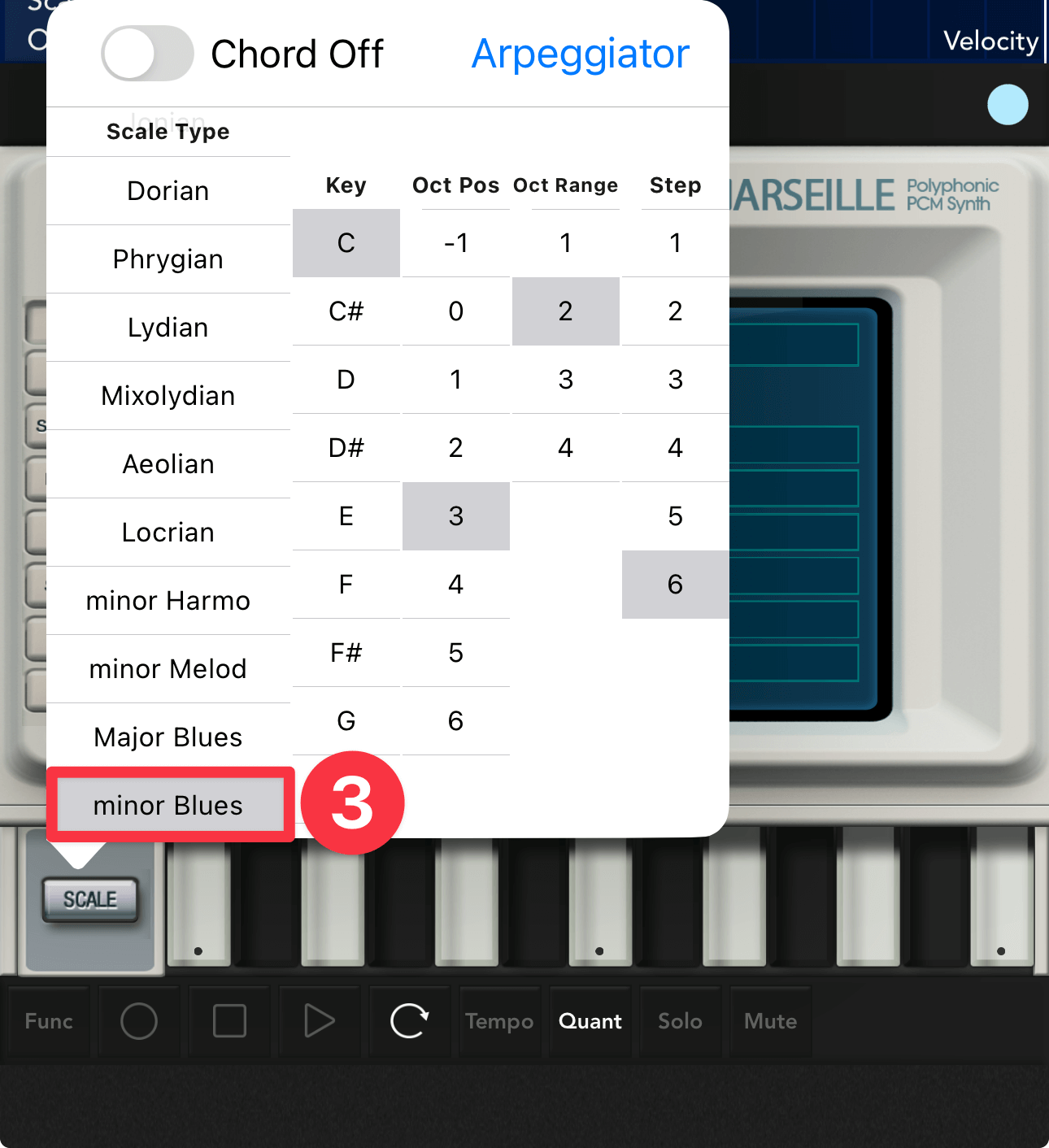
If you write it down on sheet music it will look something like this:
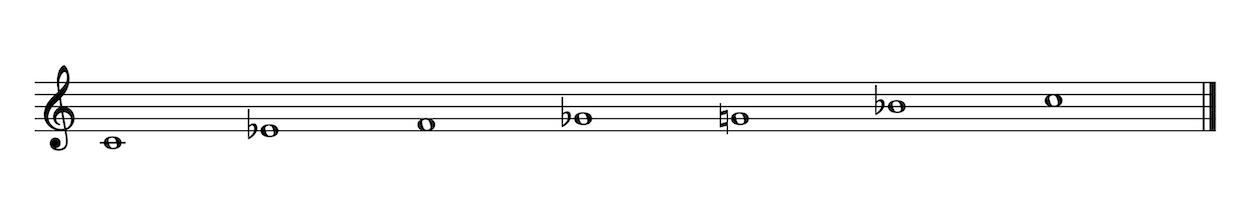
Let's play it on the keyboard. It certainly has that bluesy sound that's typical of C minor blues.
Choose from 35 different scales, from the common "minor pentatonic" to the ethnic "gypsy" and "Ryukyu" scales.
Arrange the keys in "Do-Re-Mi-Fa" order
Finally, we'll show you how to change your keyboard to the regular "Do Re Mi Fa…" style.
This setting makes the keyboard similar to a piano.
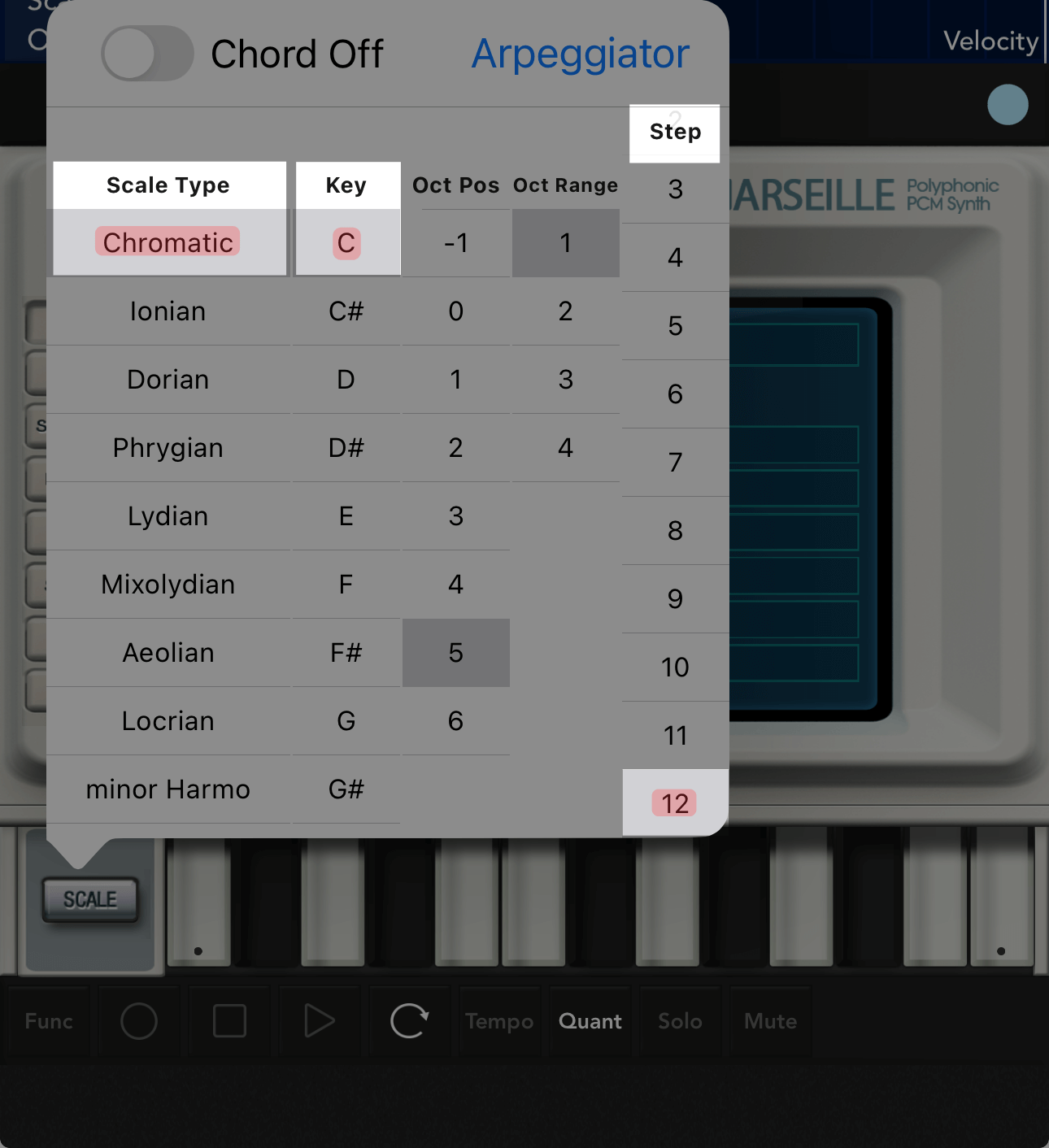
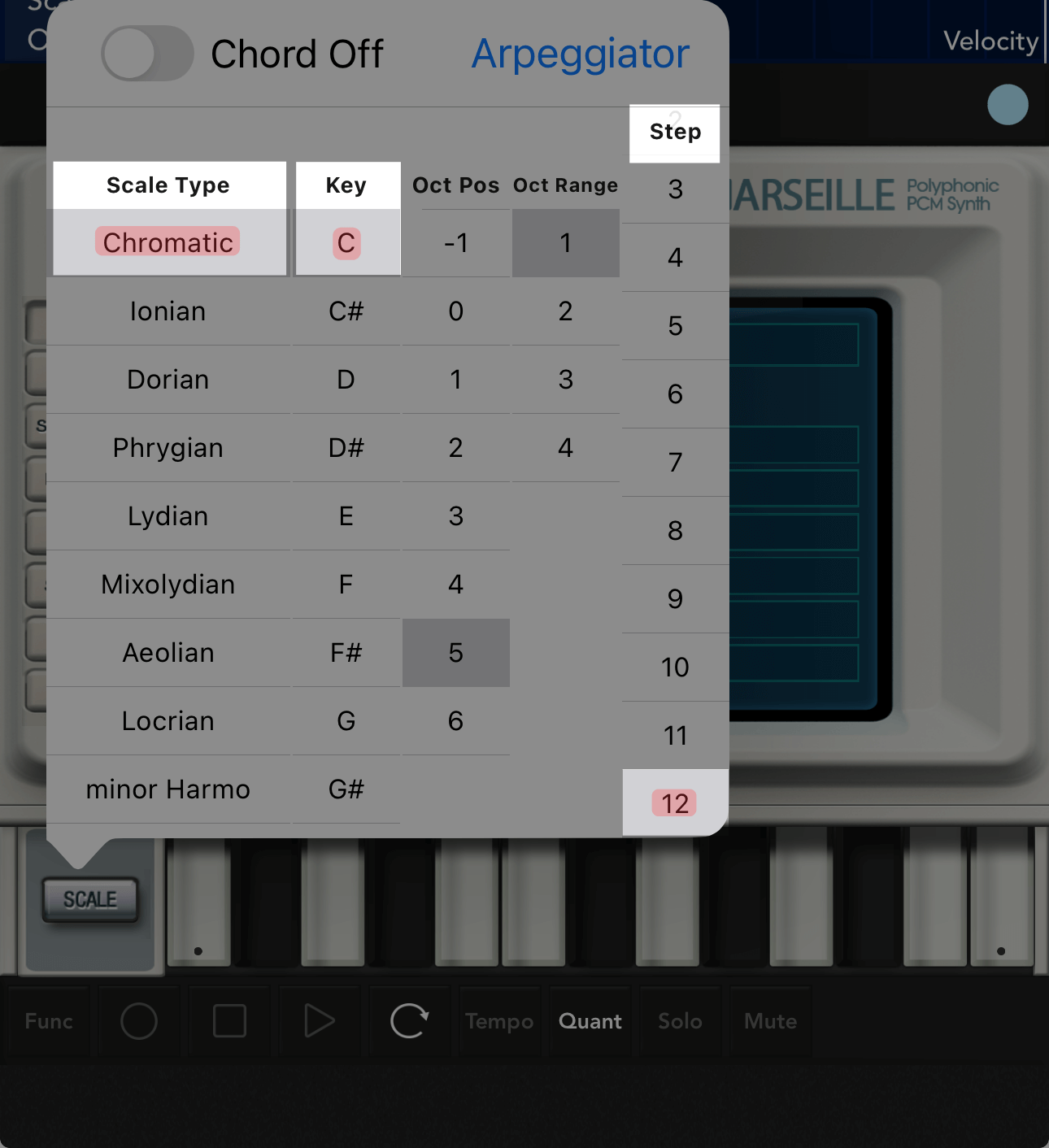
The important thing is to set the scale type to Chromatic, the key to C, and the steps to 12. Set the other settings (Oct Pos and Oct Range) to your liking.
The scale function is very useful for beginners!
This time, we explained the "scale function" built into the gadget.
The scale function is useful when improvising, and because it ensures you stay within the scale, it's powerful not only when performing but also when programming.
By using it in conjunction with the global chord function, even those with no musical knowledge can enjoy creating music without losing pitch.
Next time, you'll learn how to change the preset sounds of your gadget instruments.