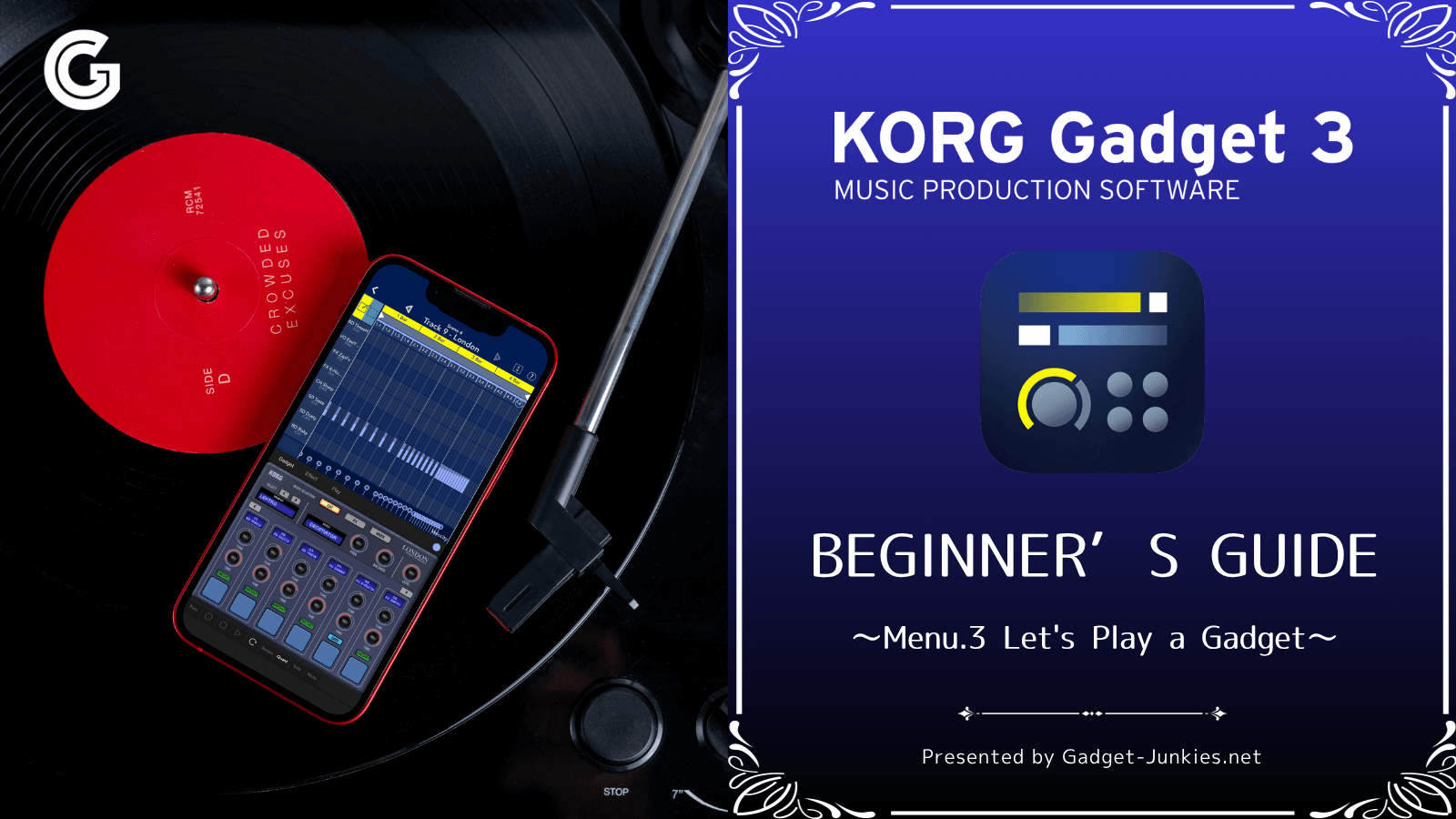Gadget sound modules such as Marseille come equipped with a large number of preset tones. This time, we'll learn how to call up the preset tones.
In KORG Gadget, preset tones are called programs.
Calling sounds built into the gadget
You can scroll the program display area by dragging it up and down.
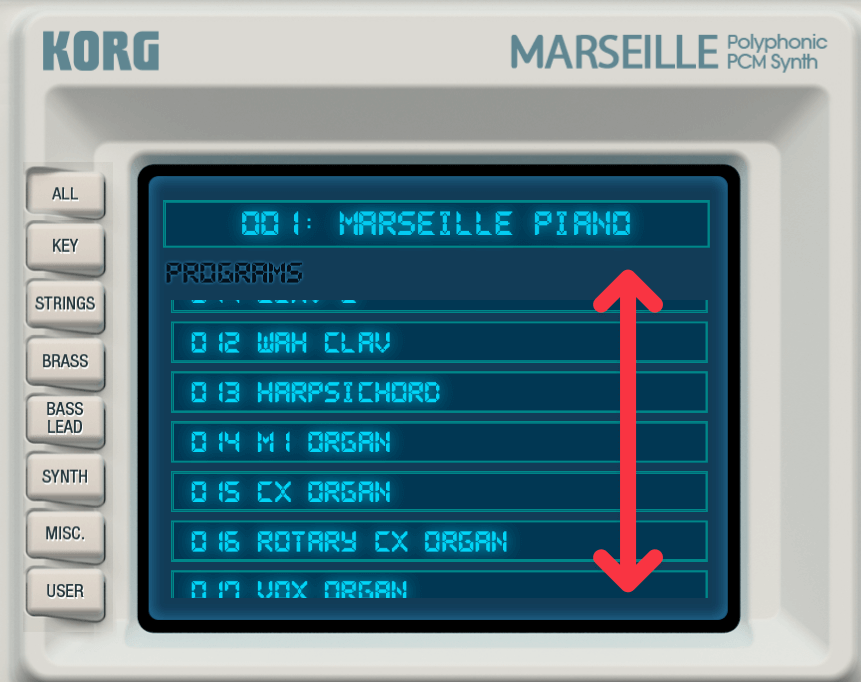
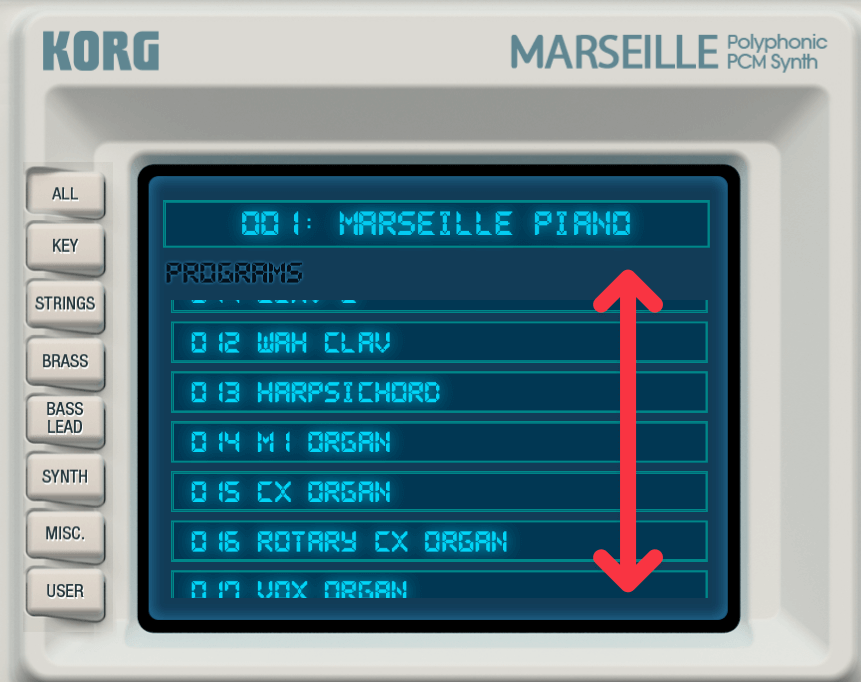
When you find a program you like, tap it to open it.
supplement
From the beginning, "Marseille" displayed a list of tones on the program panel.
However, with other gadget sound sources, you need to tap the program display and search for the tone in the pop-up that appears.
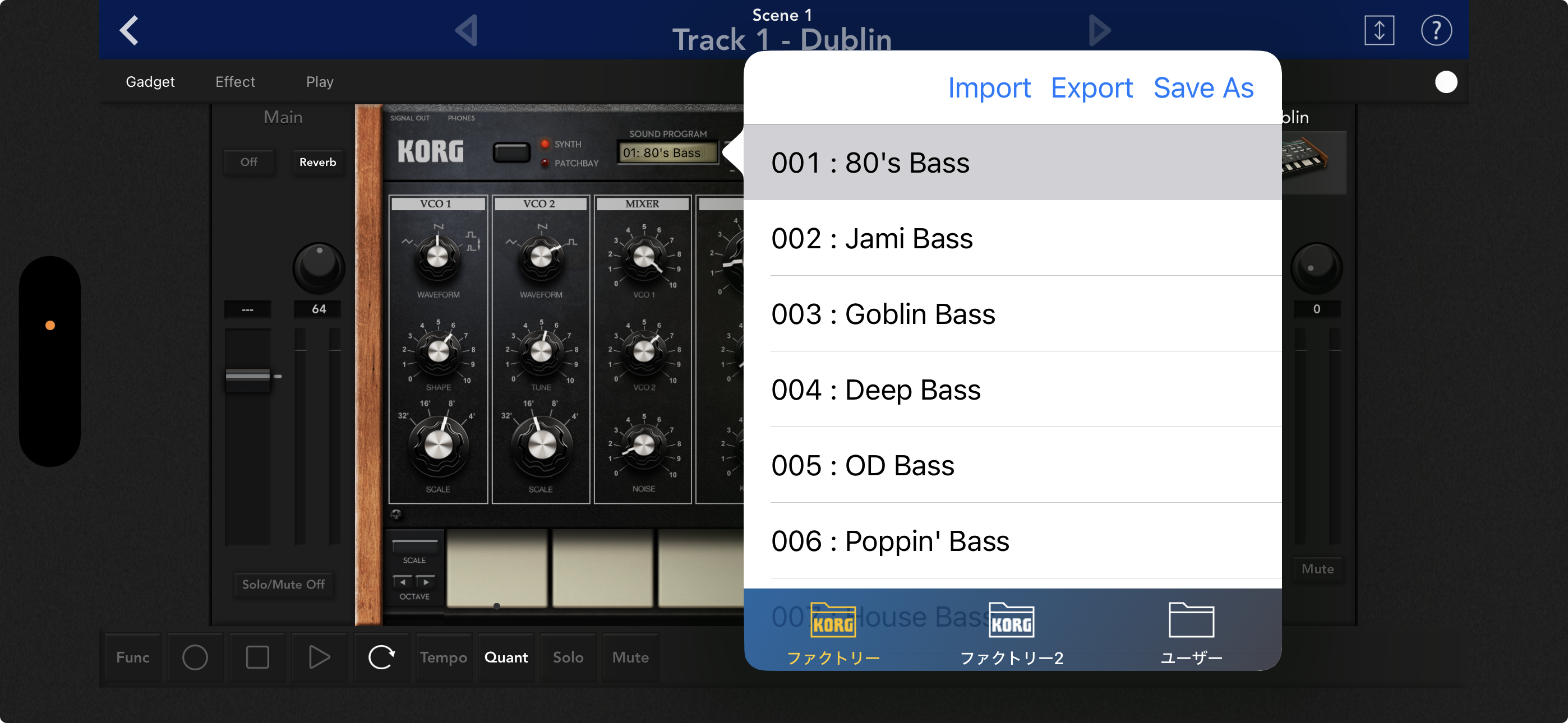
However, the operation of dragging the list and calling the program is the same.
Next, let's learn about audio recording
This time, I learned the entire process from selecting a gadget sound source, choosing a tone, to actually playing it. Unlike PC DAWs, there is no stress of struggling to set up the settings until sound comes out, and I think it was very easy to operate.
Until now, you've been playing using the touch panel, but by connecting an external MIDI keyboard such as the microKEY Air, you can also play using an actual keyboard.
If you're interested in learning to play the keyboard, check out this article.

Congratulations! This concludes the "Let's Play" series. Next time, we'll try our hand at recording audio of instruments and vocals.