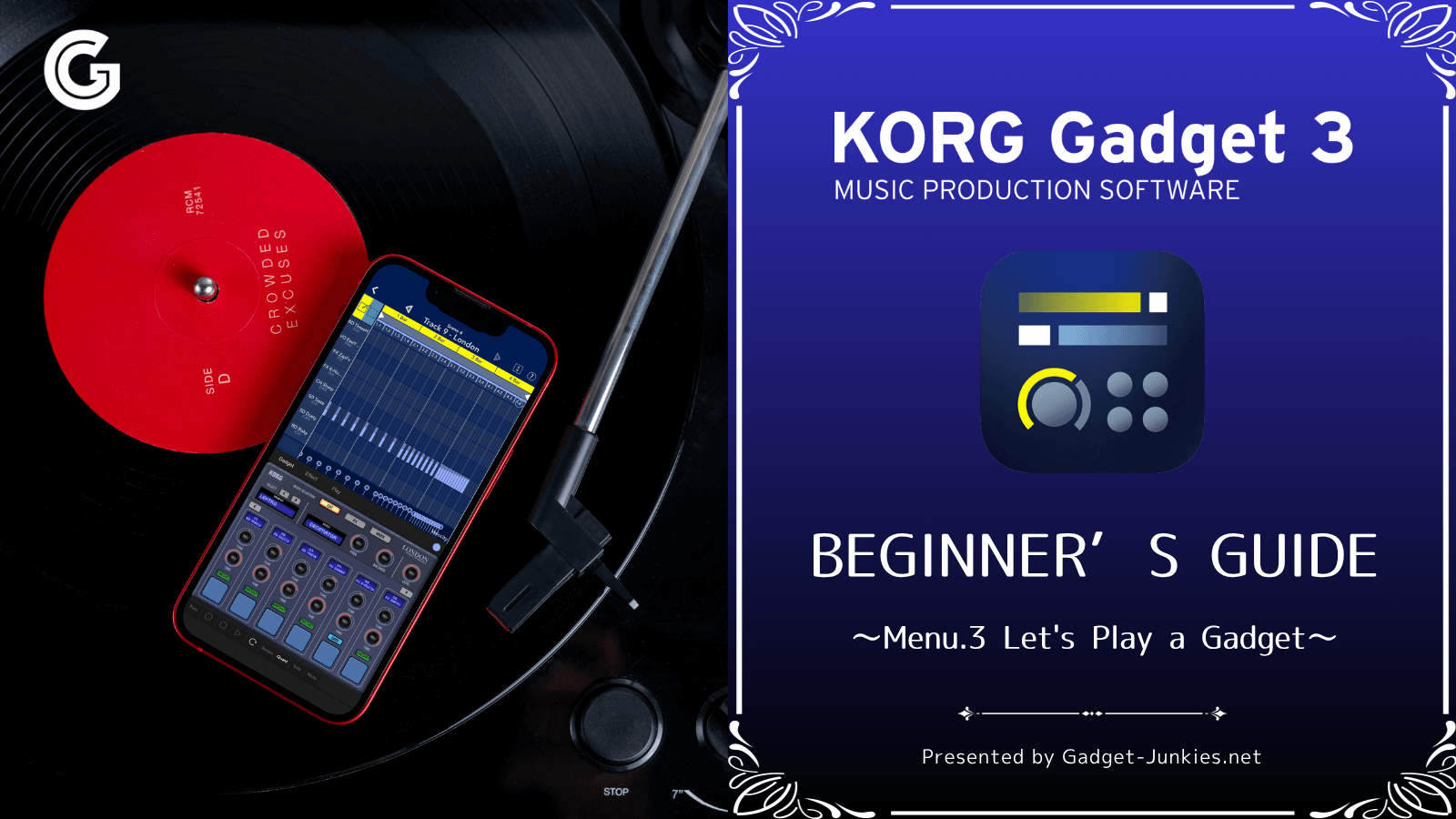Welcome to the KORG Gadget Beginner's Guide! This page is for first-time users of KORG Gadget and will help you learn how to use it while actually operating it.
Please read through it little by little.
Let's listen to the demo song
KORG Gadget comes with several demo songs that you can use as samples.
This is the main screen that appears when you start up KORG Gadget for the first time… You probably don't know what to do.

Loading the demo song
First, tap the file button ① at the top left of the screen. A speech bubble-like menu will appear, so tap Open ②.
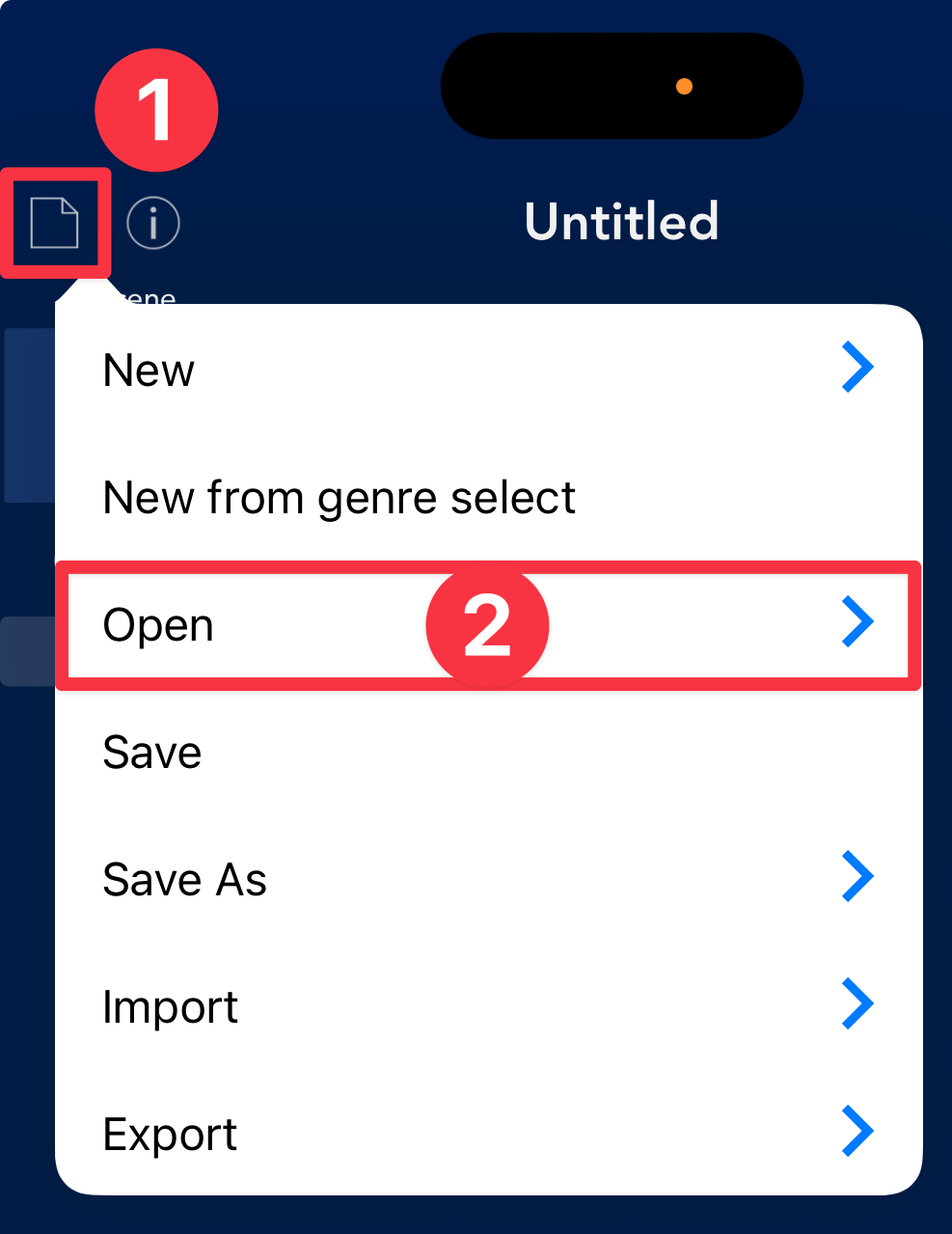
The title of the demo song will be displayed, so tap "05 Gadget World Tour" ③.

The demo song performance data has been called up. Let's try playing it.
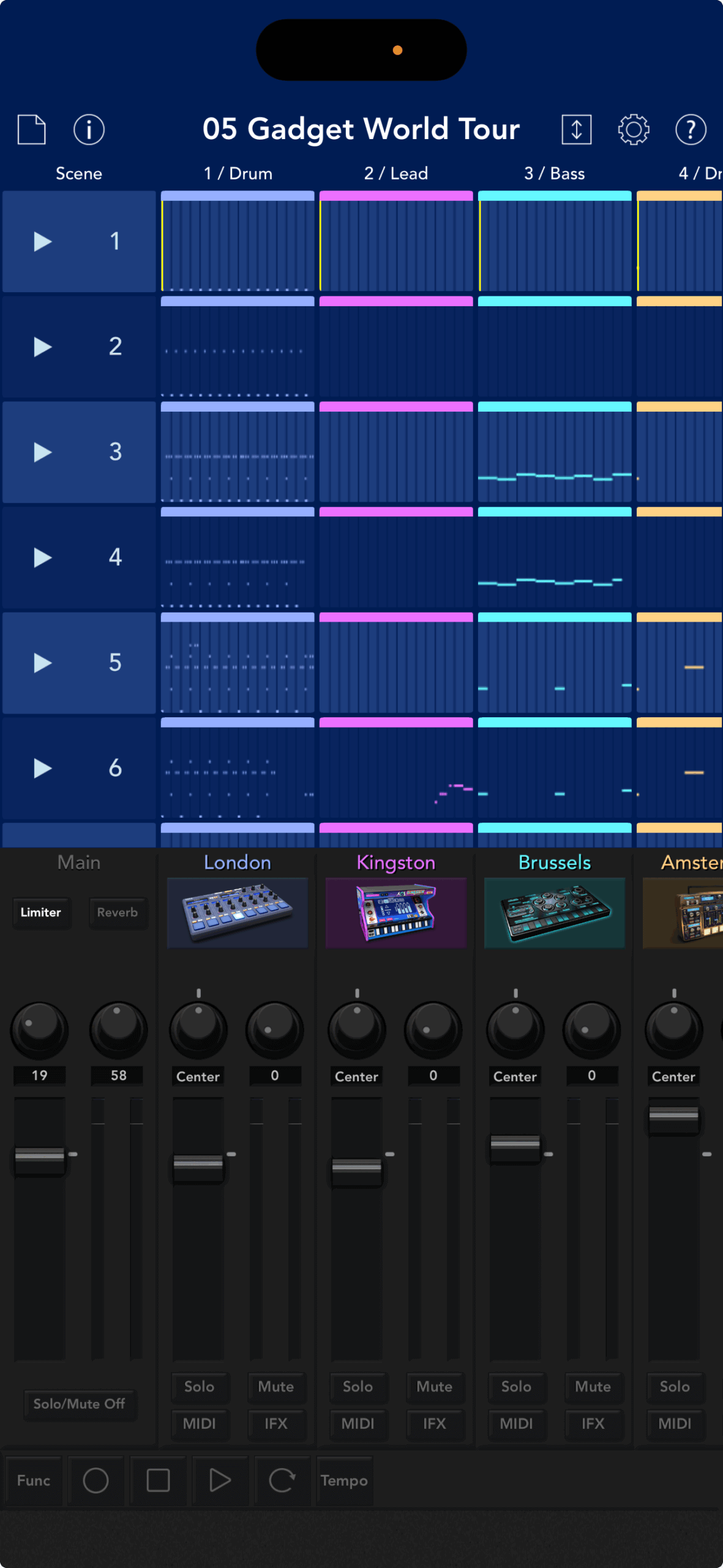
Listen to the demo songs
At the bottom left of the main screen are the transport controls that allow you to control the song data.
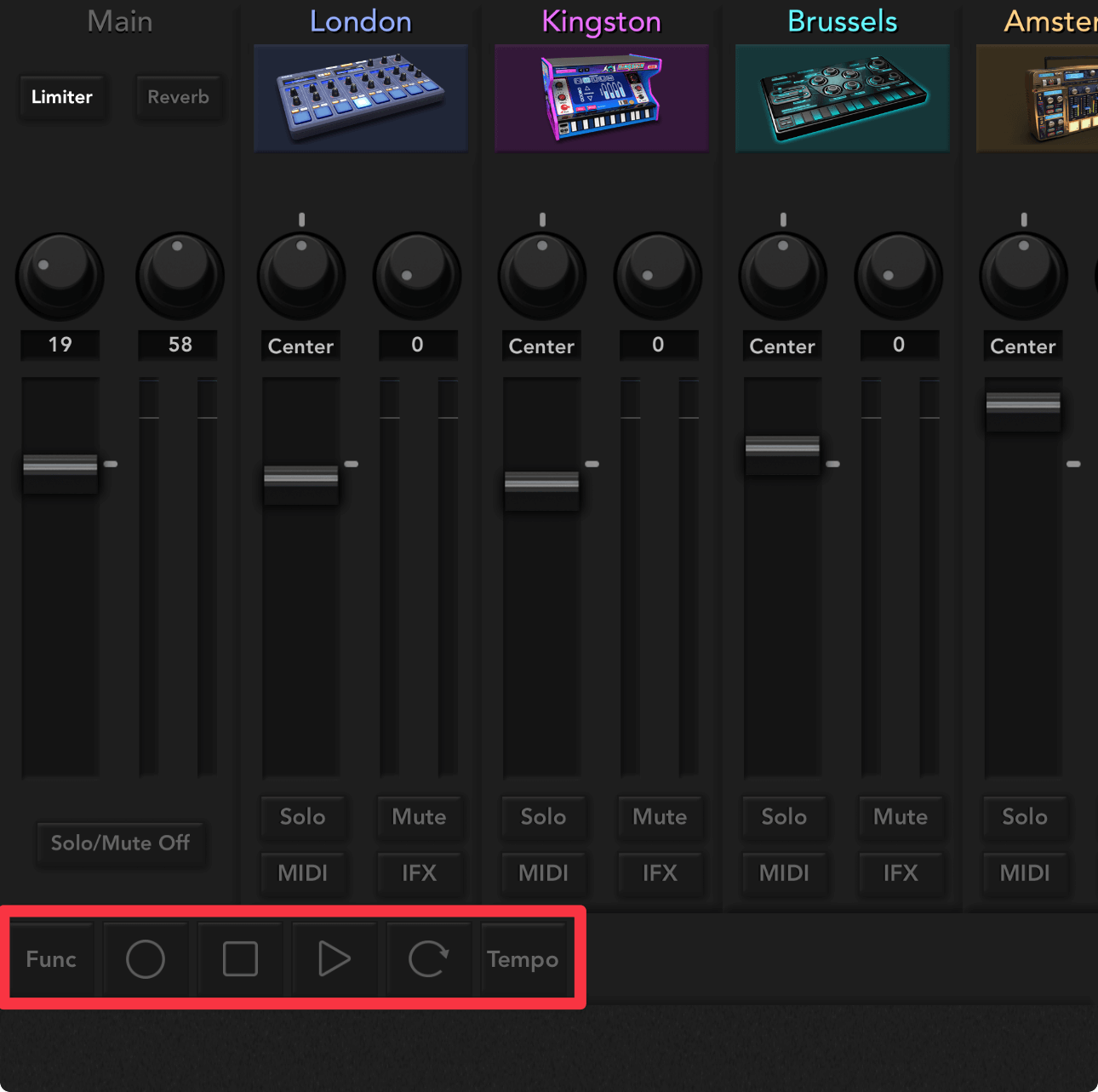
First, tap the play button ①. The song will start playing.
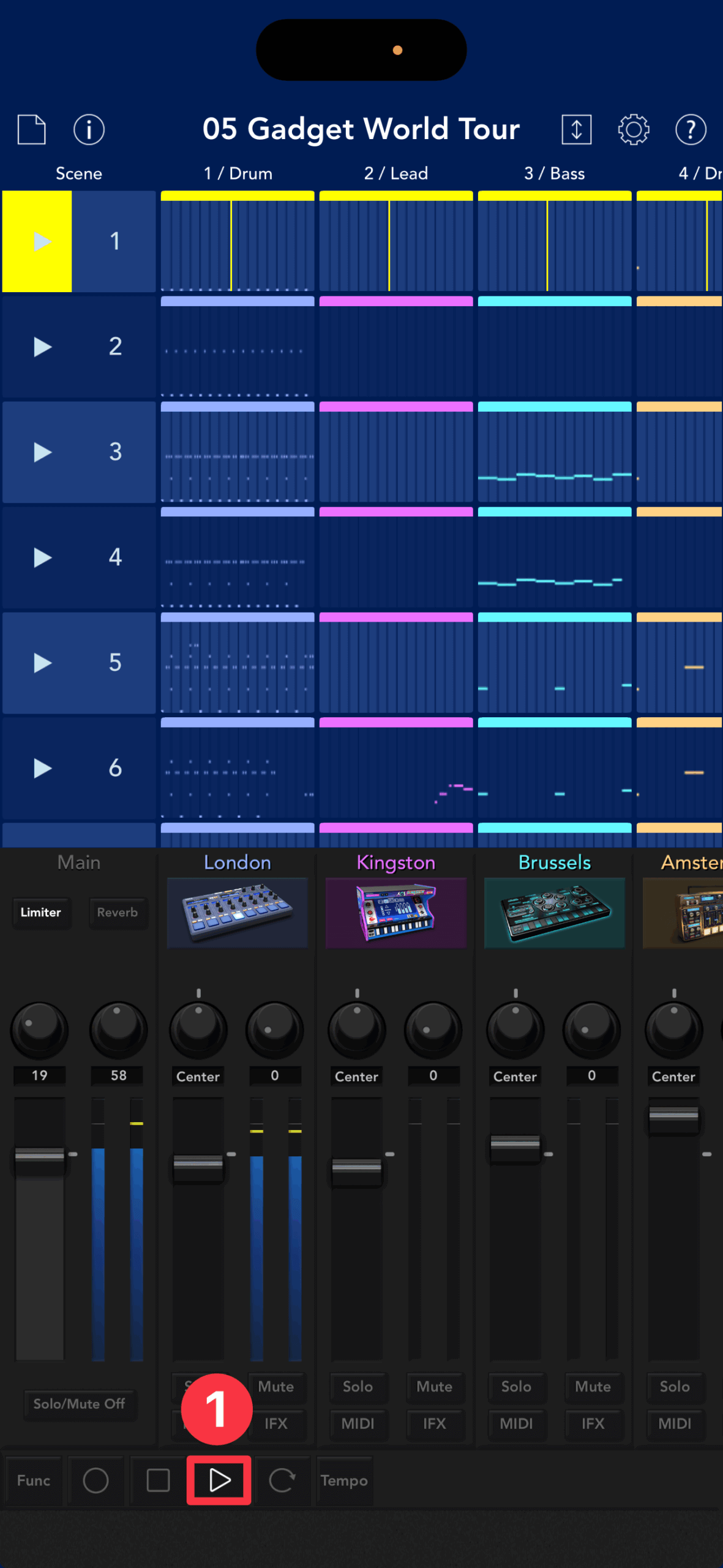
To stop playing a song
If you tap the play button ② again, the video will pause at the current position, and if you press the play button again, playback will resume from the current position.
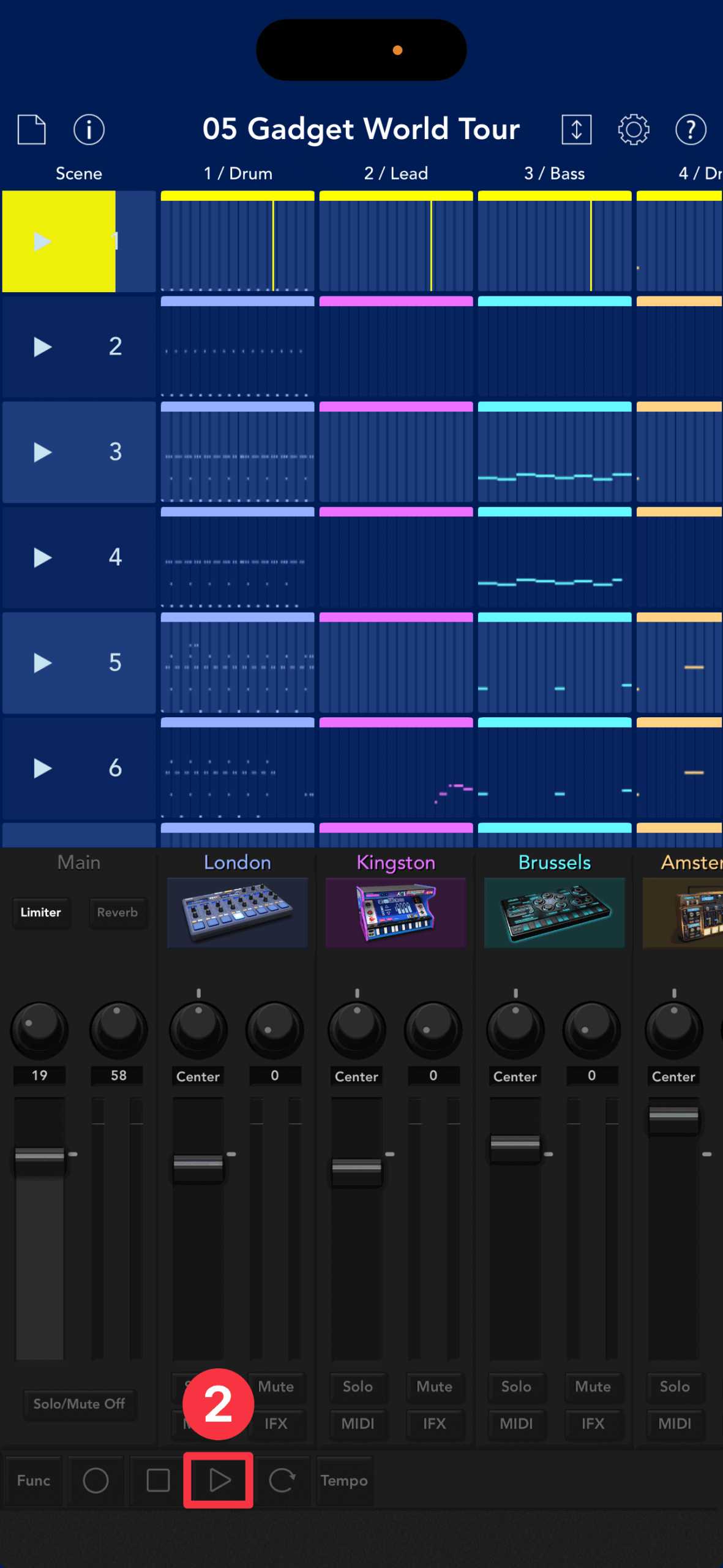
Tapping the STOP button ③ during playback will return to the beginning of scene ④.
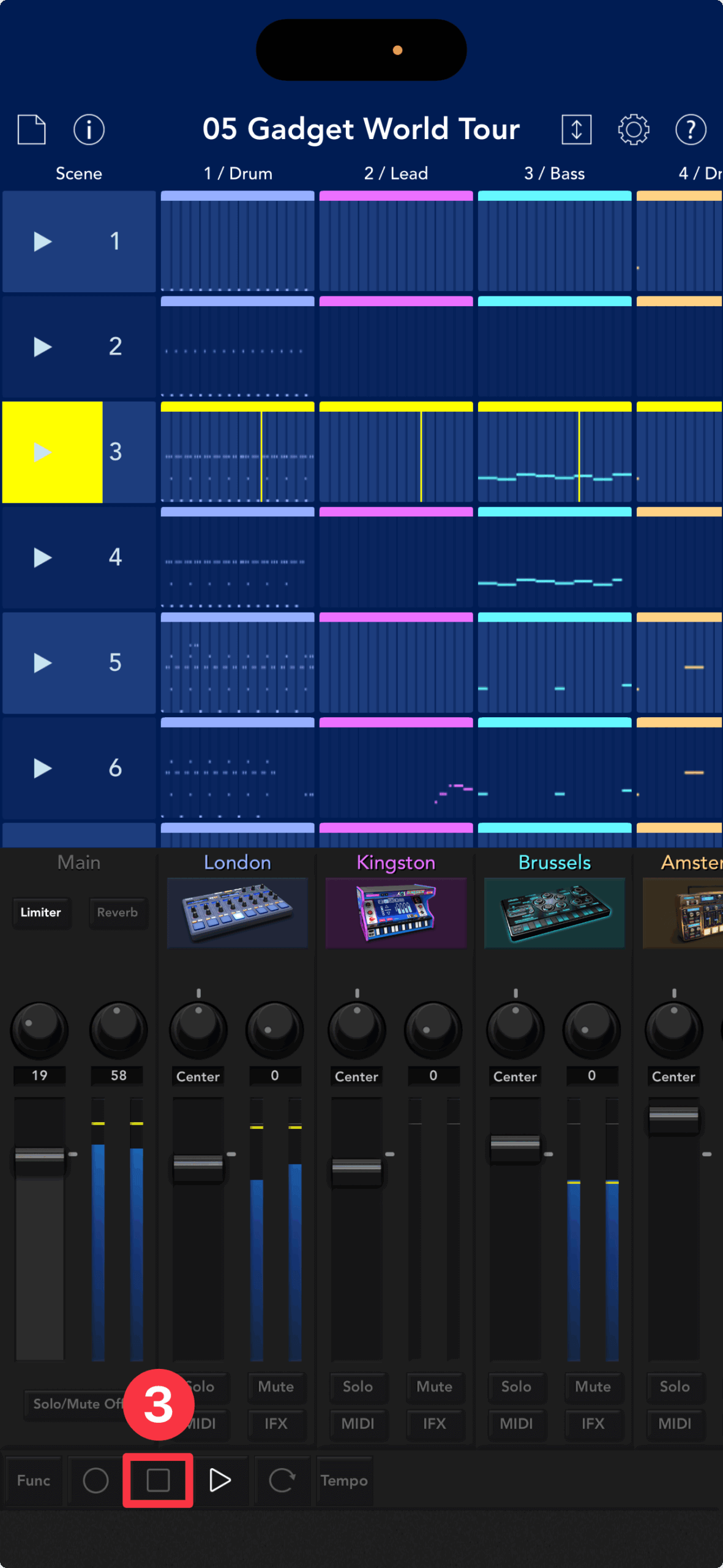
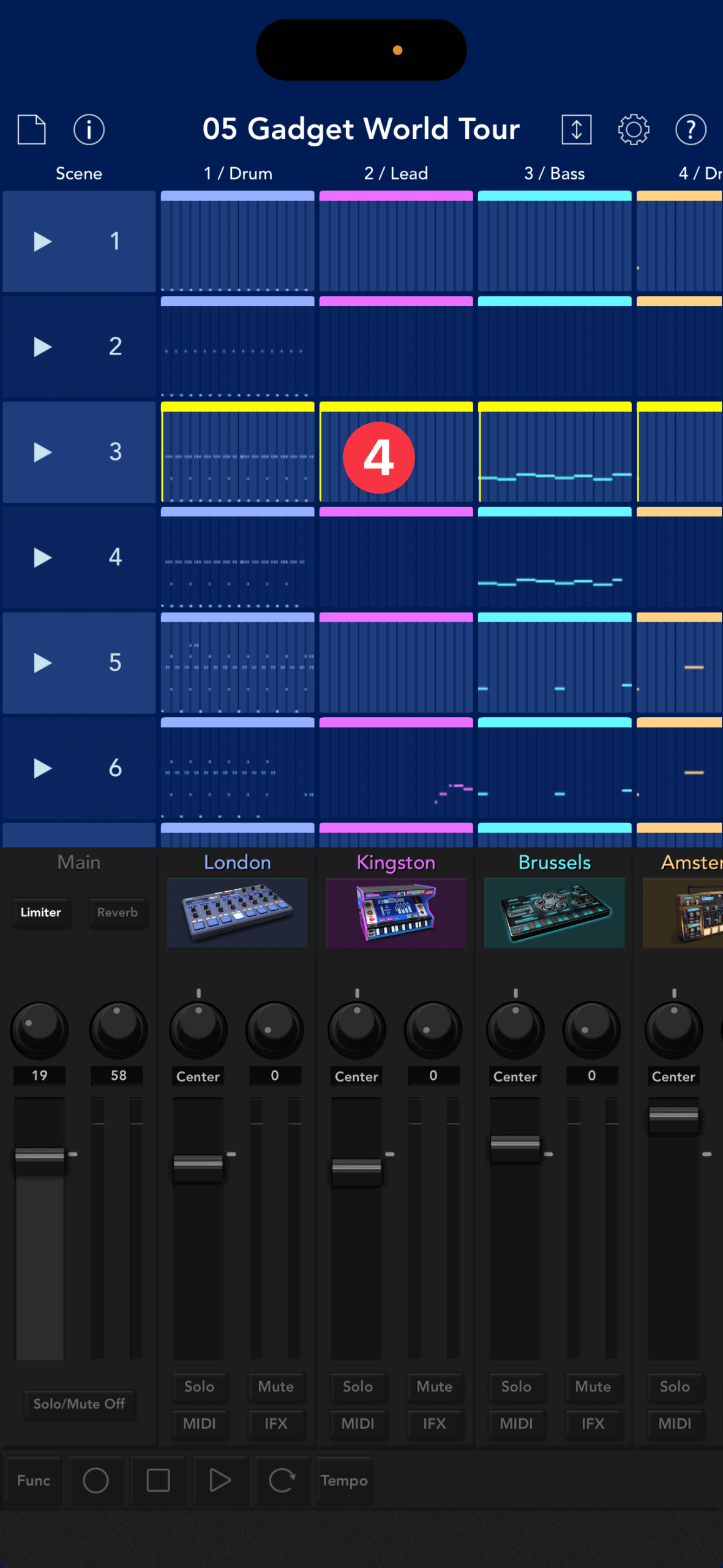
Tap the STOP button ⑤ again to return to the beginning of the song.
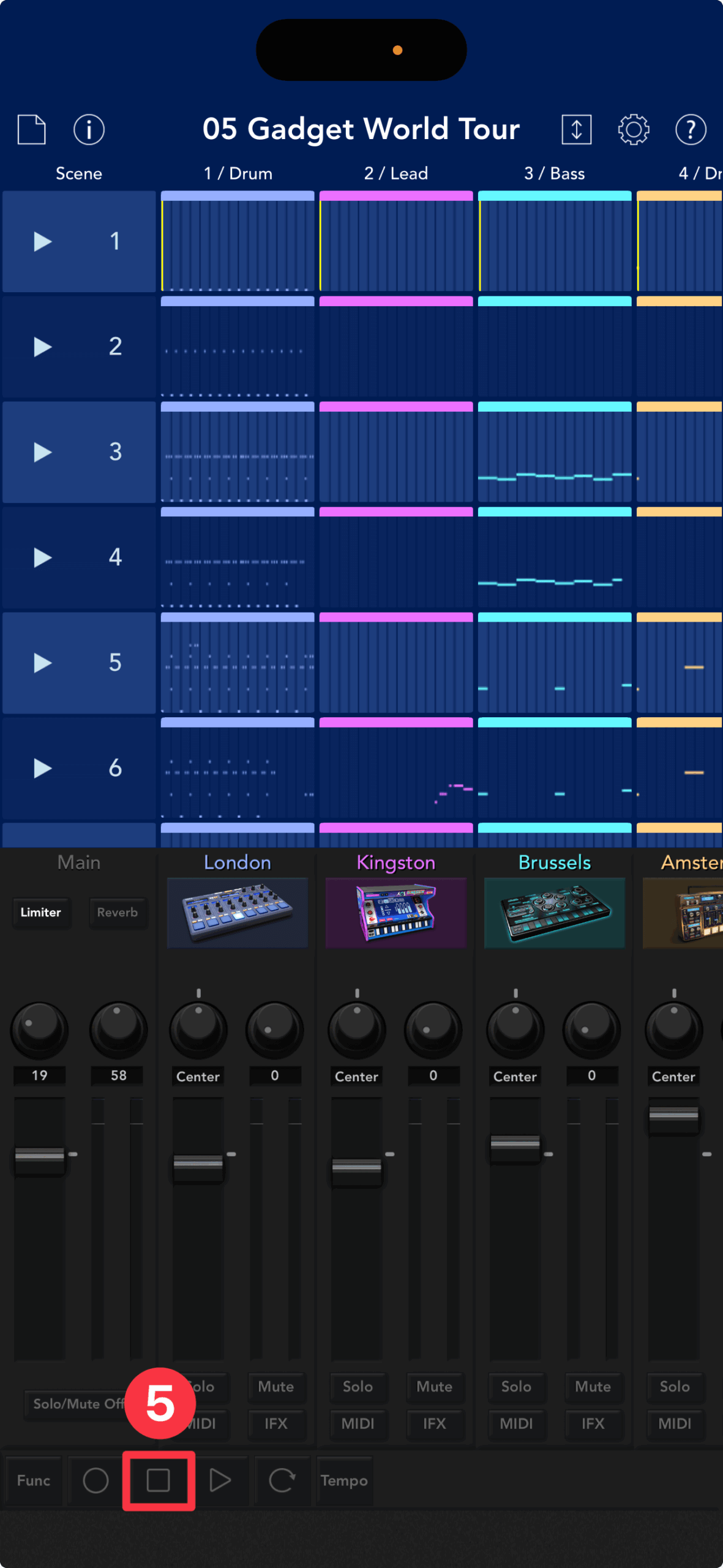
Review of this lesson
- To load the demo song… Tap the File button → Open
- To play the song… Tap the Play button
- To pause the song… Tap the Play button during playback
- To return the song to the beginning of the scene and stop it… Tap the Stop button during playback
- To return to the beginning of the song… Tap the Stop button in step 4
This concludes the first lesson. You've learned how to open, play, and stop the demo song.
Next time, we'll use a demo song to explain how to use KORG Gadget!