In the last lesson we learned how to change the tempo.

Now, after Tempo, let's try out the Swing function.
Change the groove of your song with swing
Tap the transport tempo button ①.
In the demo song "Gadget World Tour," the swing value is set to 5.
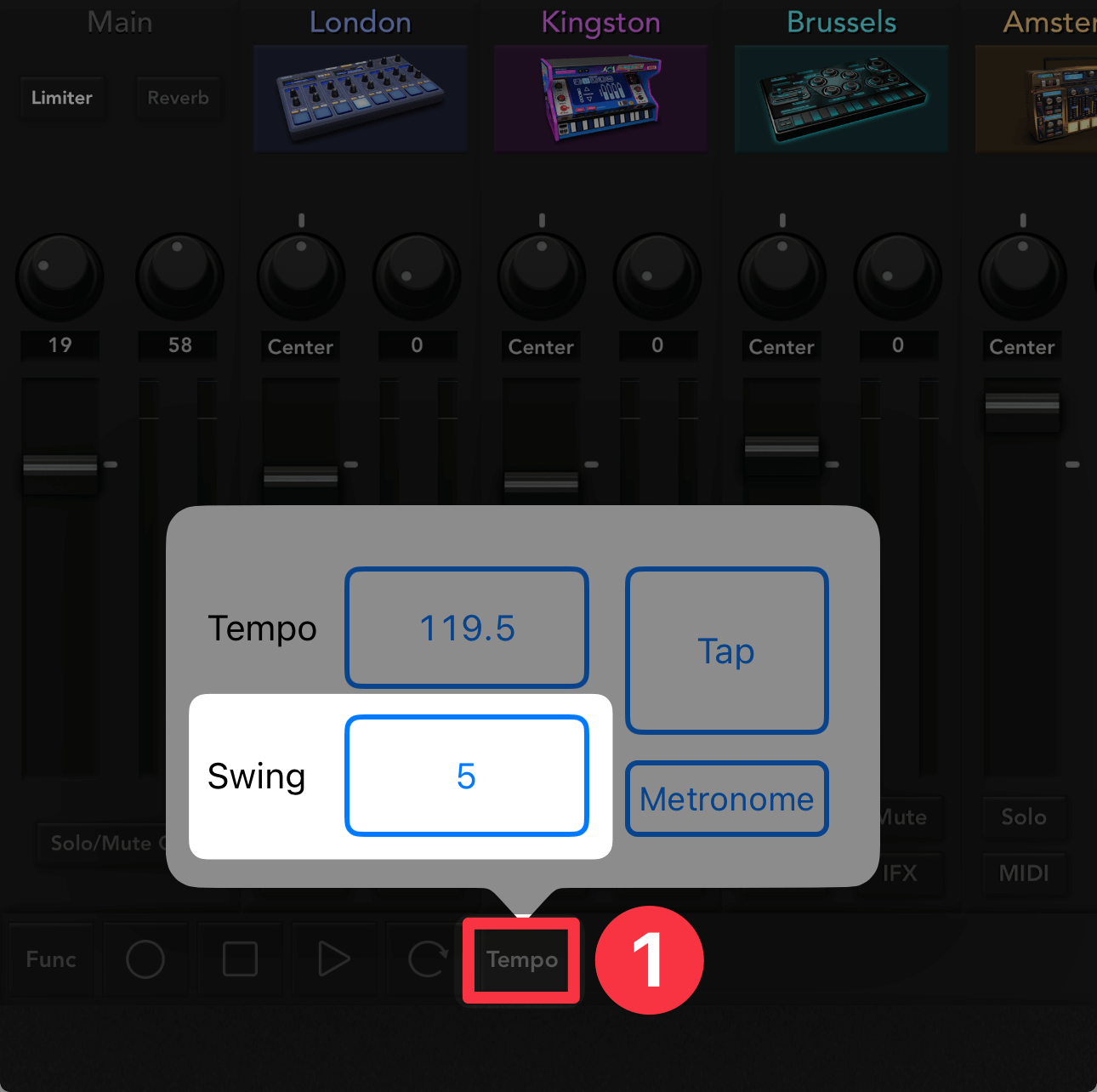
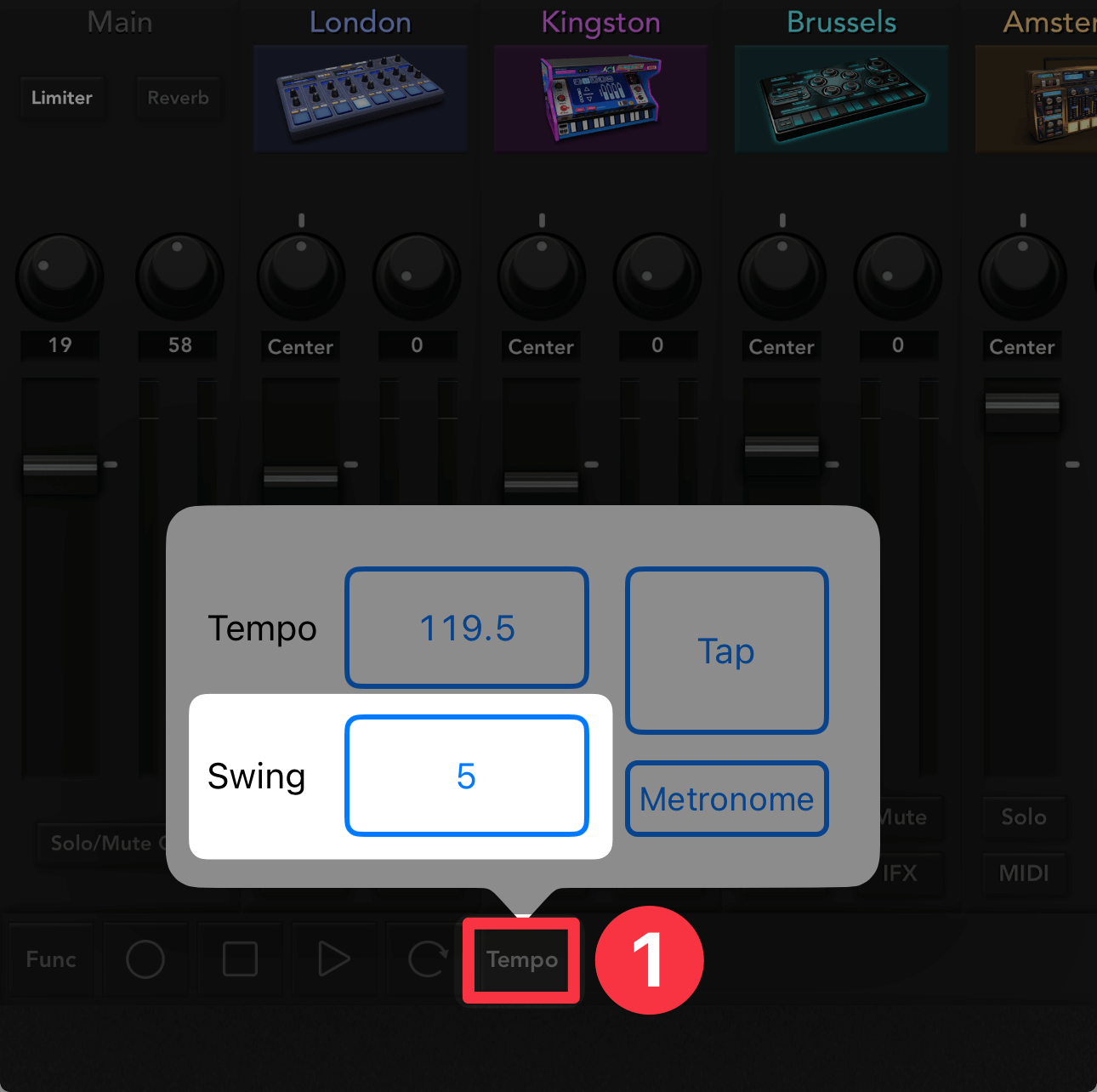
Drag Swing ② up or down to increase or decrease the swing value.
Try increasing it to 25. This will add a bouncy feel to the song.
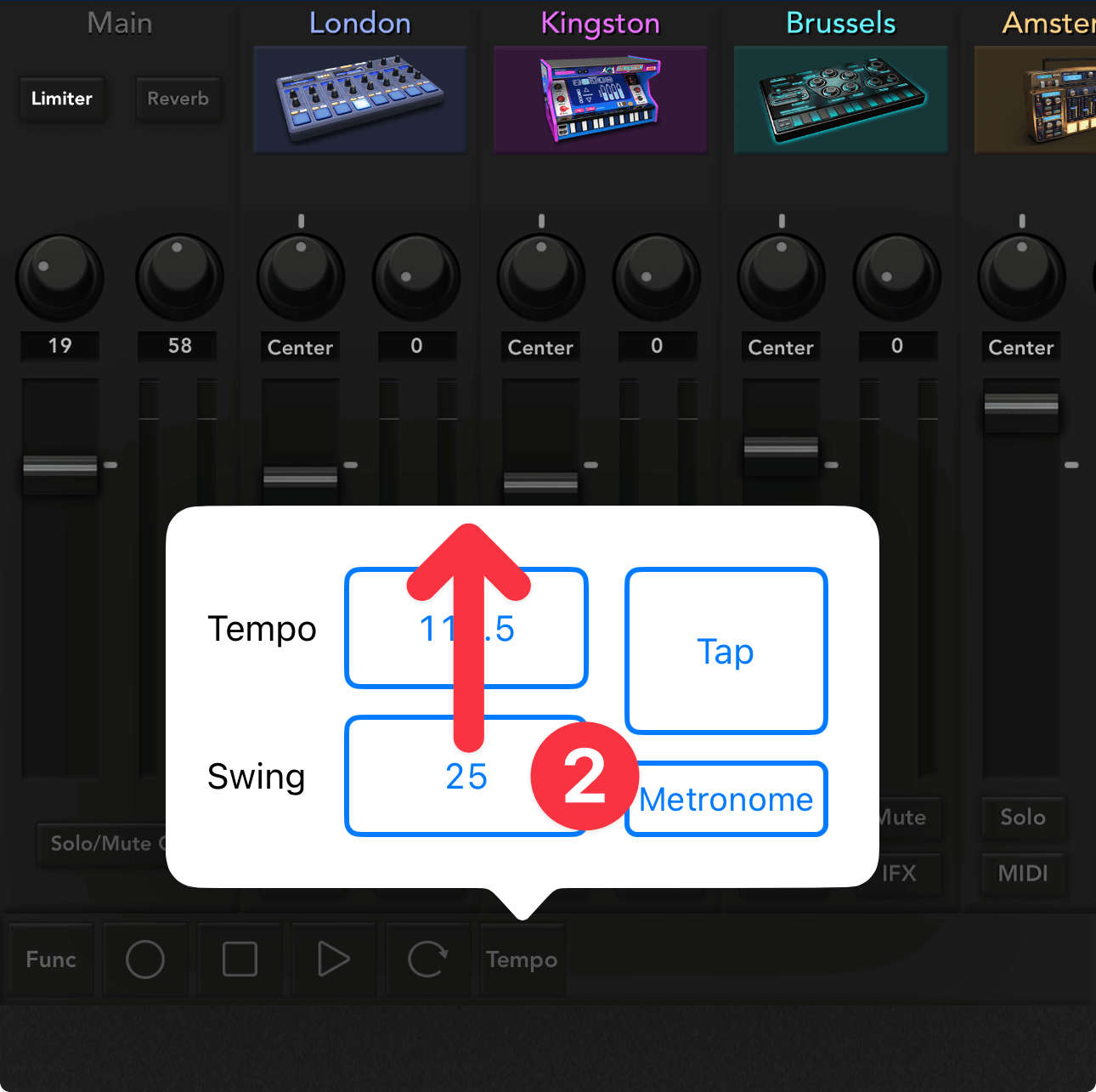
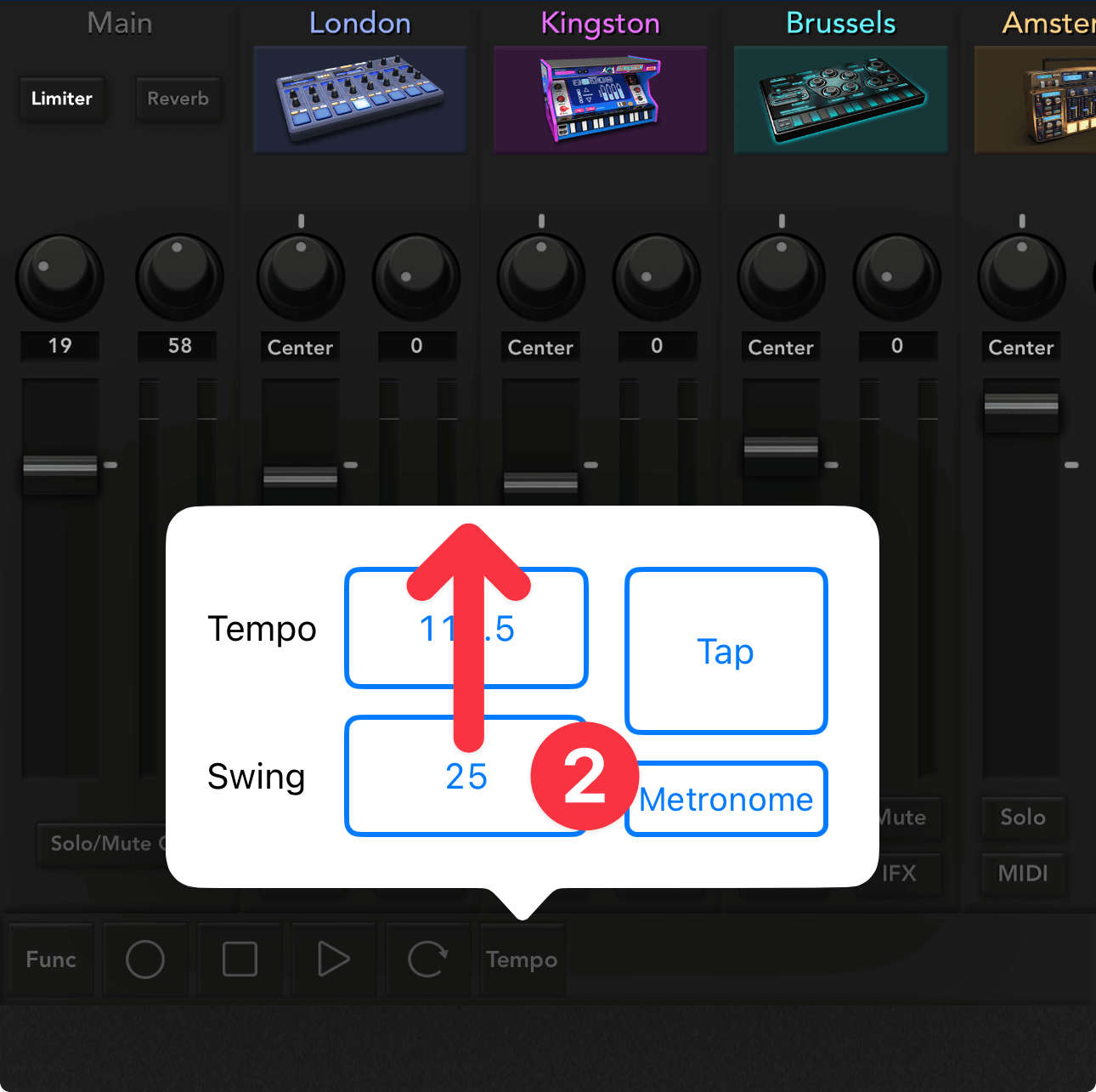
Applying swing shifts the "downbeats" of notes back, giving the overall song a more human feel.
By the way, the swing value can be changed from 0 to 100, with 100 creating a perfect "triplet" feel.
As with tempo, you can enter a swing value by holding down the button.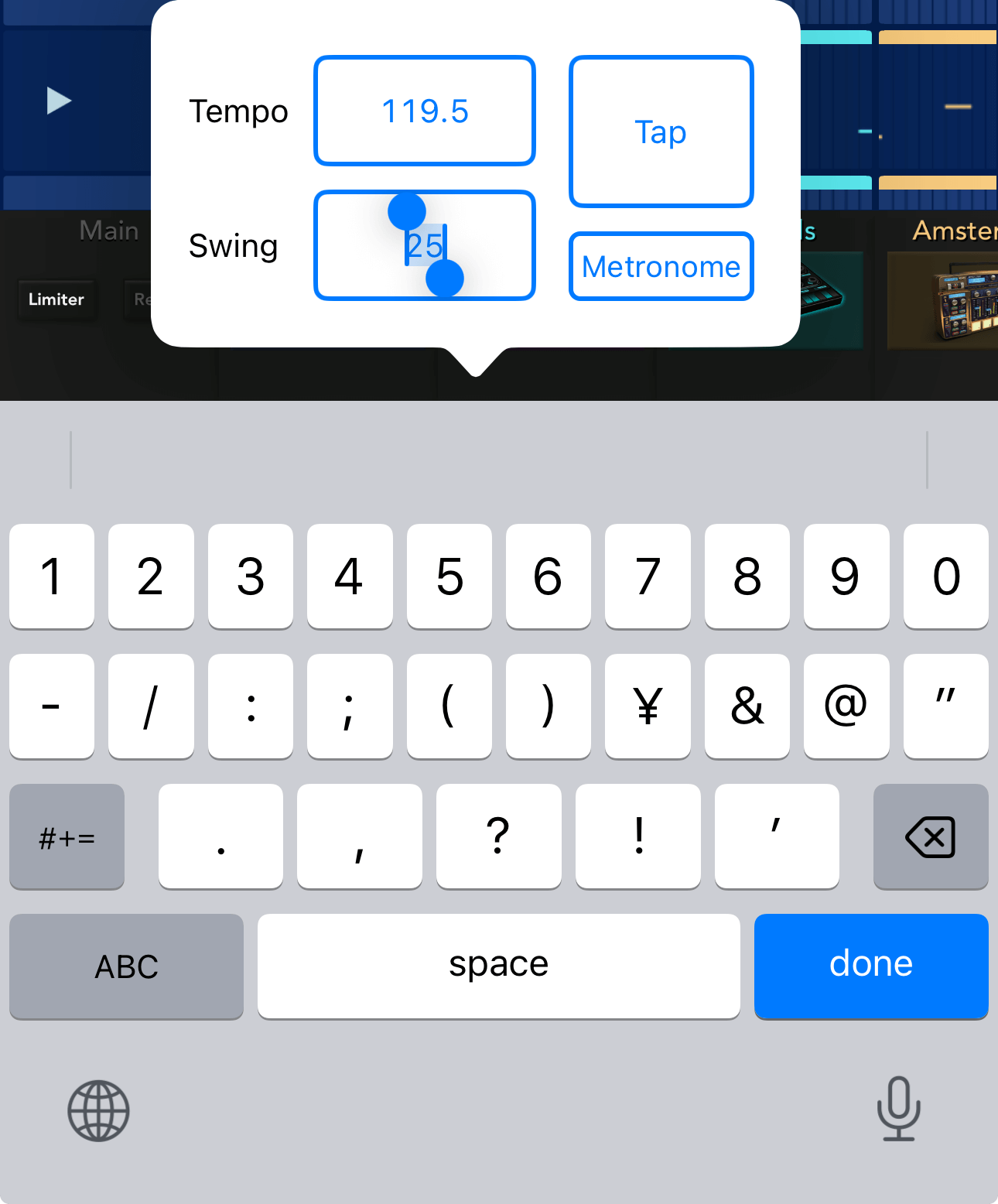
How much swing should I apply?
As for the swing value, a light setting of around 5 to 10 will create a good sense of groove.
For some genres, such as jazz, funk, or hip hop, you can create a more dramatic swing feel, while for classic techno, the more machine-like "just" setting (swing 0) will be sufficient.
Don't think too deeply about it, just try out different things and go with your own instincts. It's fun because the same song can have a completely different feel!
Next time we will introduce the loop playback function, which is useful when recording!

