Once you've completed a song with KORG Gadget, you'll want to share it with lots of listeners. There are two main ways to do this: "physical," where you record it on a CD, record, cassette tape, etc. and have people listen to it, and "distribution," where you share it with listeners online.
When it comes to distribution, there are various services such as YouTube and X, but on this page we'll introduce "SoundCloud," a file sharing service that specializes in music.
Why SoundCloud?
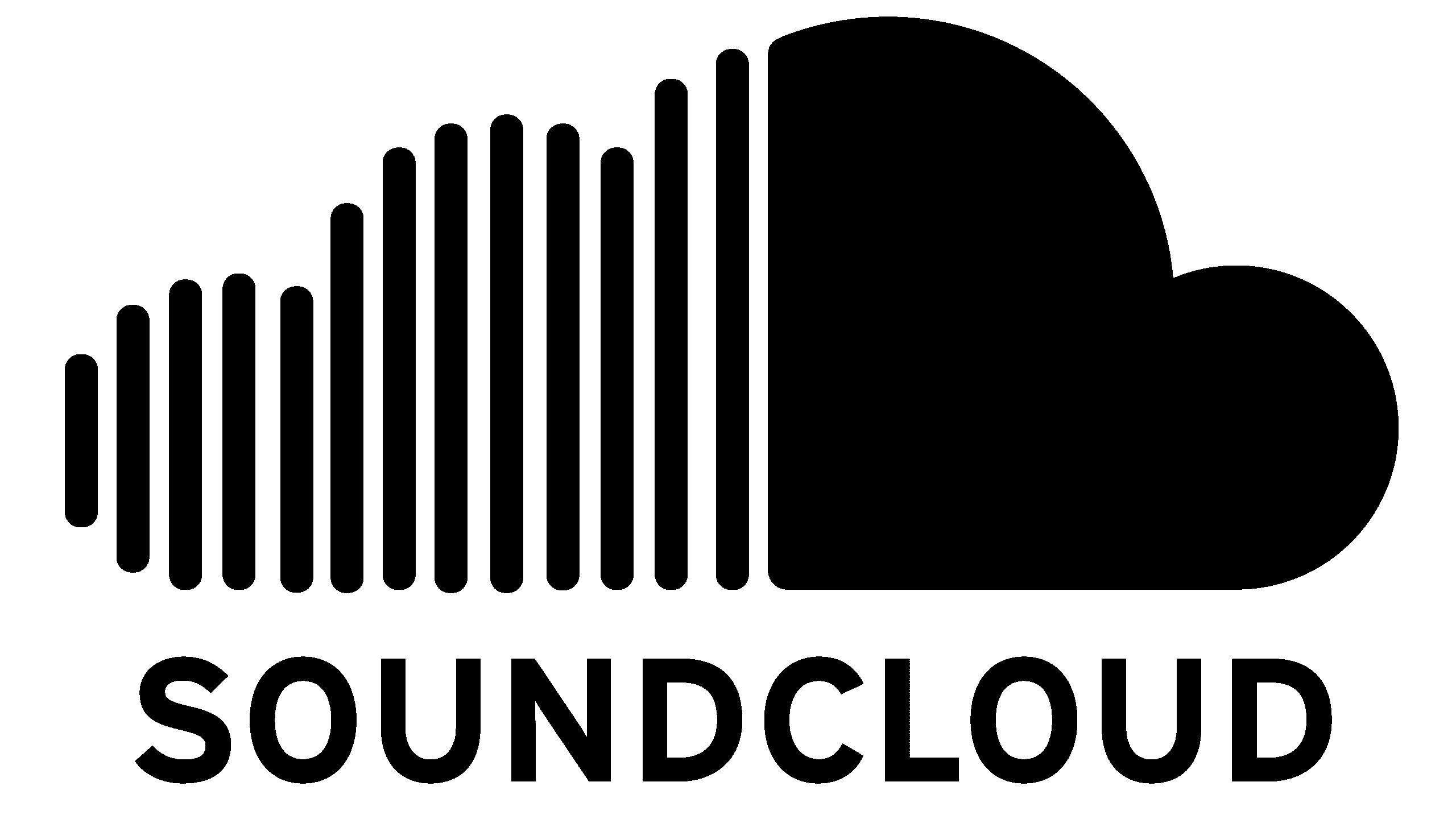
As mentioned at the beginning, while YouTube and X are video-first, SoundCloud is a music-focused distribution service that's ideal for users who don't create videos.
SoundCloud has many convenient features for both creators and listeners, making it very easy to use. I'll talk about this on another occasion.
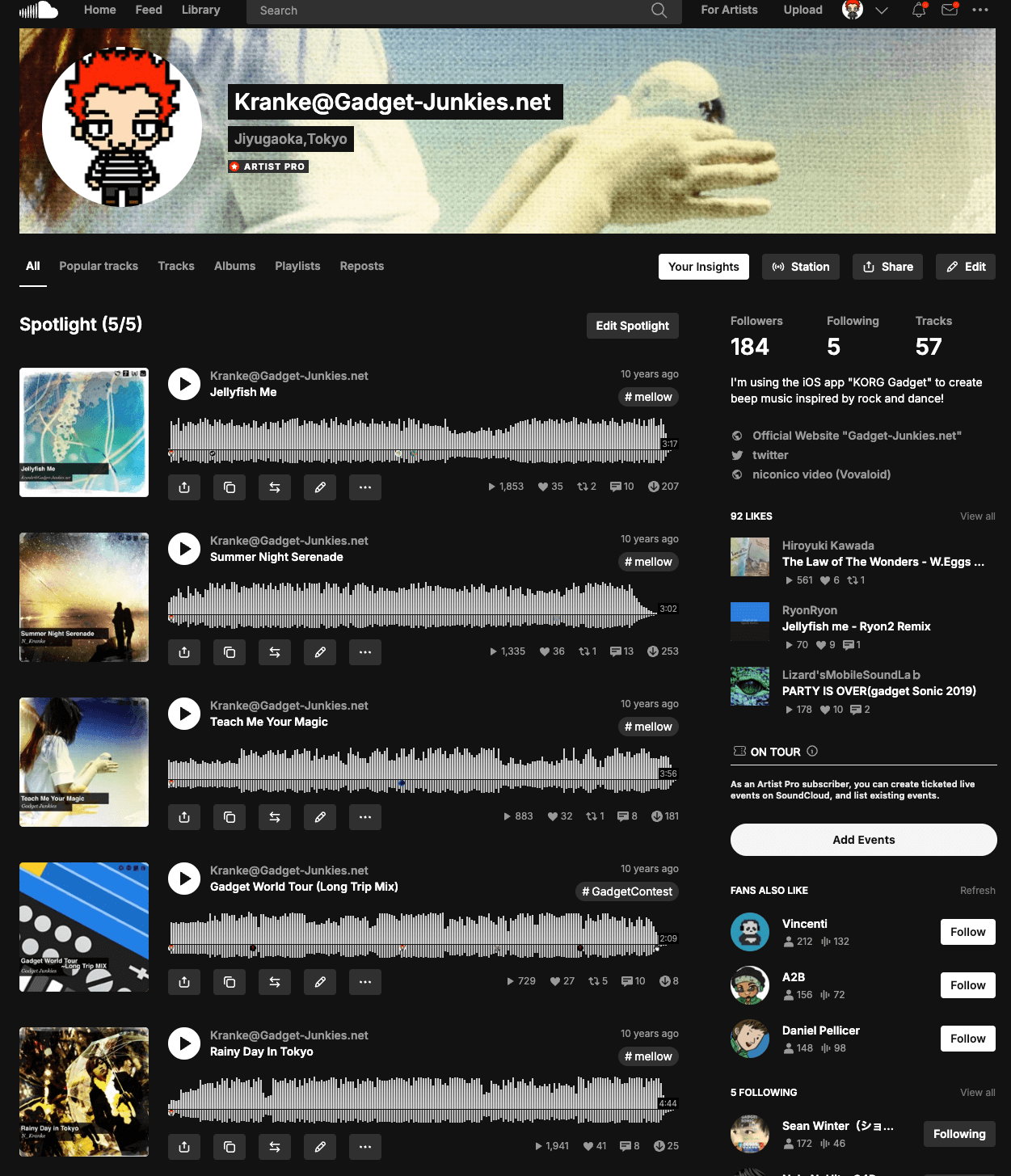
How to create a SOUNDCLOUD account
From here, we will show you how to create a SoundCloud account on both your PC and smartphone.
For PC
First, go to soundcloud.com in your browser①.
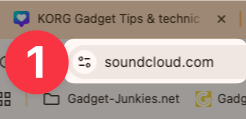
Tap "Create an Account" ② in the top right corner of the SoundCloud homepage.
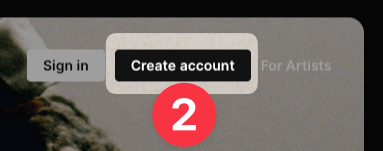
In the box that appears, click your email address or profile URL ③.
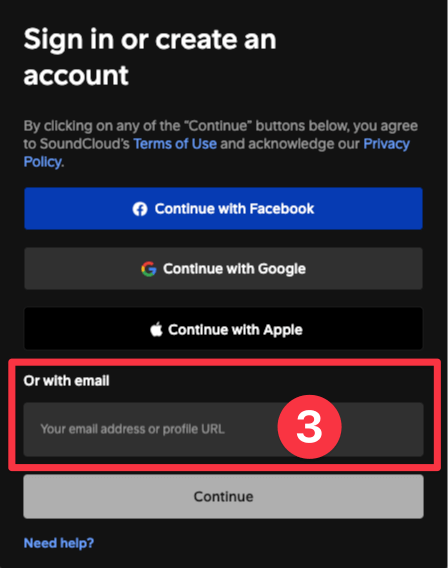
Enter your email address (④) and password (⑤) and click "Continue" (⑥).
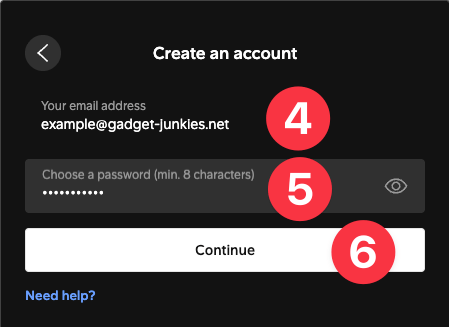
Set your SoundCloud username (⑦), enter your age (⑧) and gender (⑨), and click “Continue” (⑩).
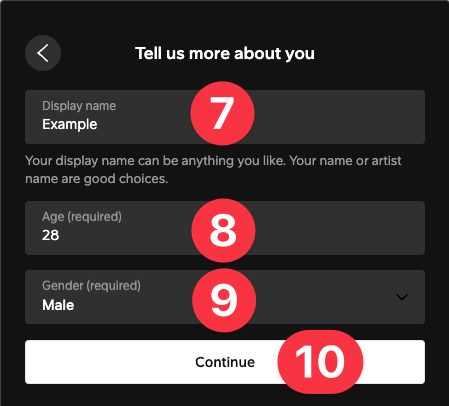
Gender can be selected as "Female," "Male," "Custom," or "Prefer not to say"
Now that you've registered your SoundCloud account, check the inbox of the email address you provided to continue the setup process.
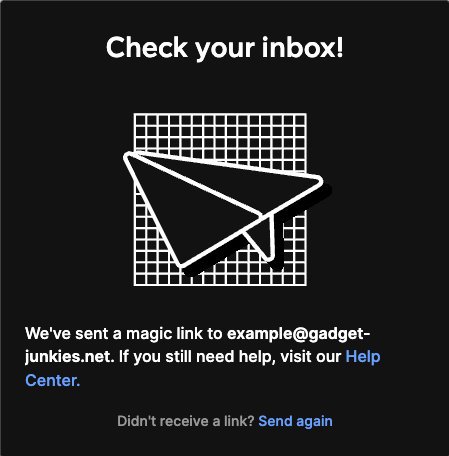
For iOS
Previously, there was a feature called GadgetCloud that allowed you to link the KORG Gadget app with your SoundCloud account and upload directly from the Gadget app.
This feature has been discontinued in recent years, so now you need to use the SoundCloud app to upload music data stored on your iPhone or iPad.
Download and launch the SoundCloud app from the App Store.

Tap "Create an account" ①.
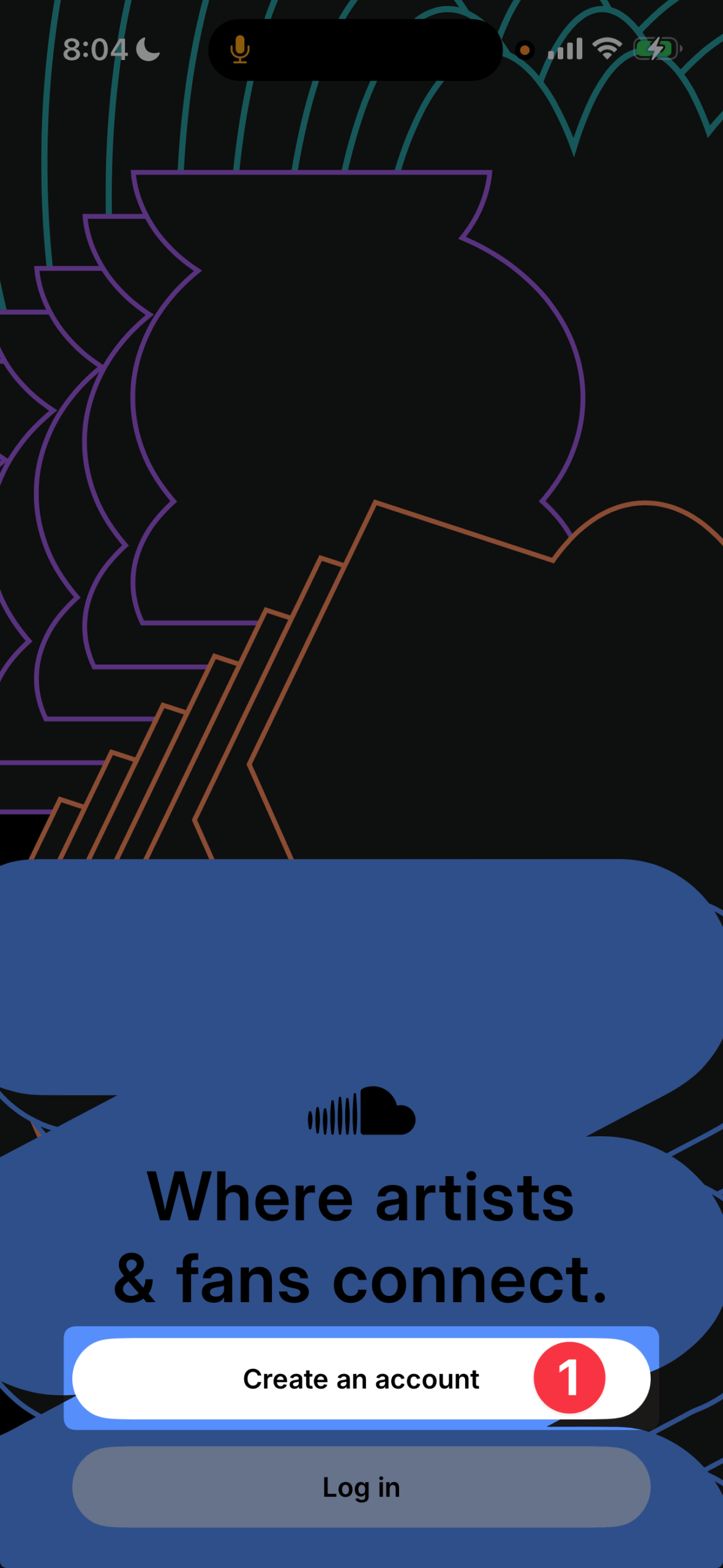
On the next screen, tap "Your email address or profile URL" ②.
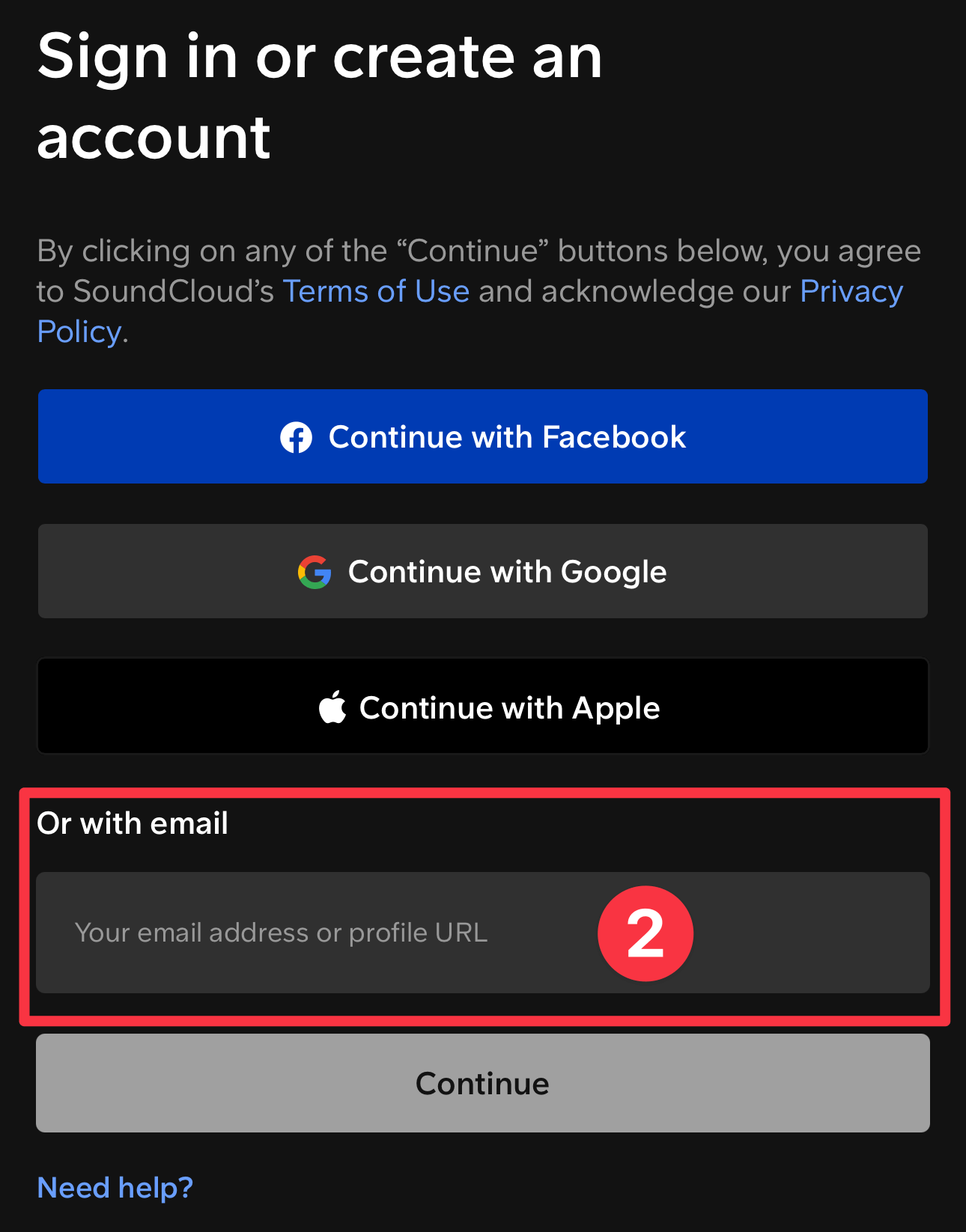
Enter your email address (③) and tap "Continue" (④).
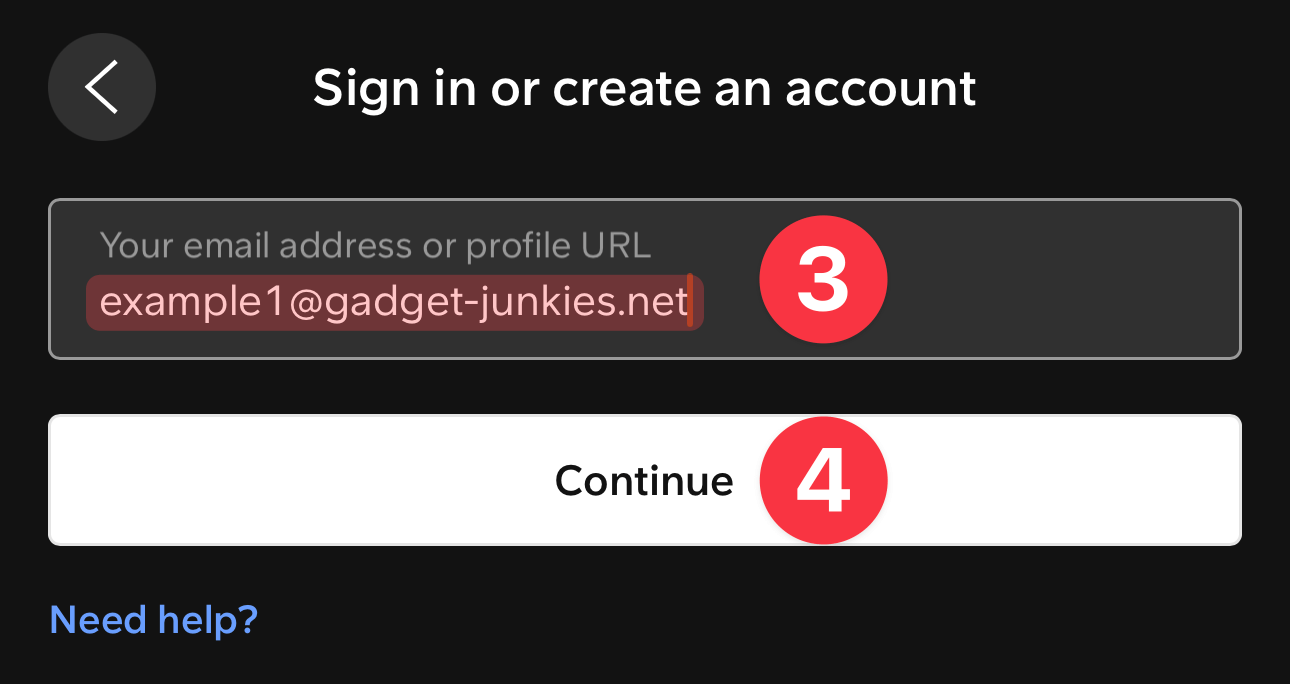
Set a password (⑤) and tap "Continue" (⑥).
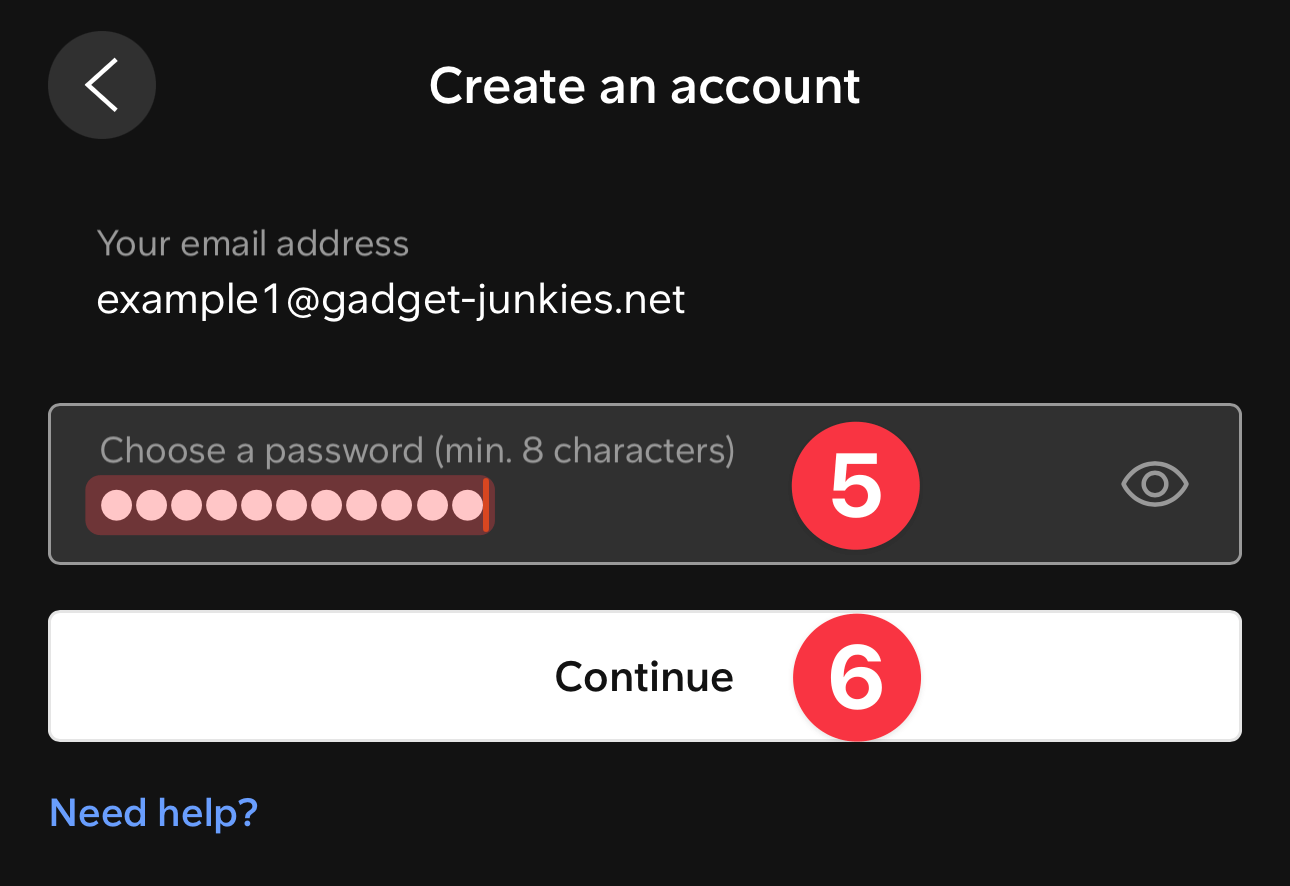
Set your SoundCloud username (⑦), enter your age (⑦) and gender (⑨), then tap “Continue” (⑩).
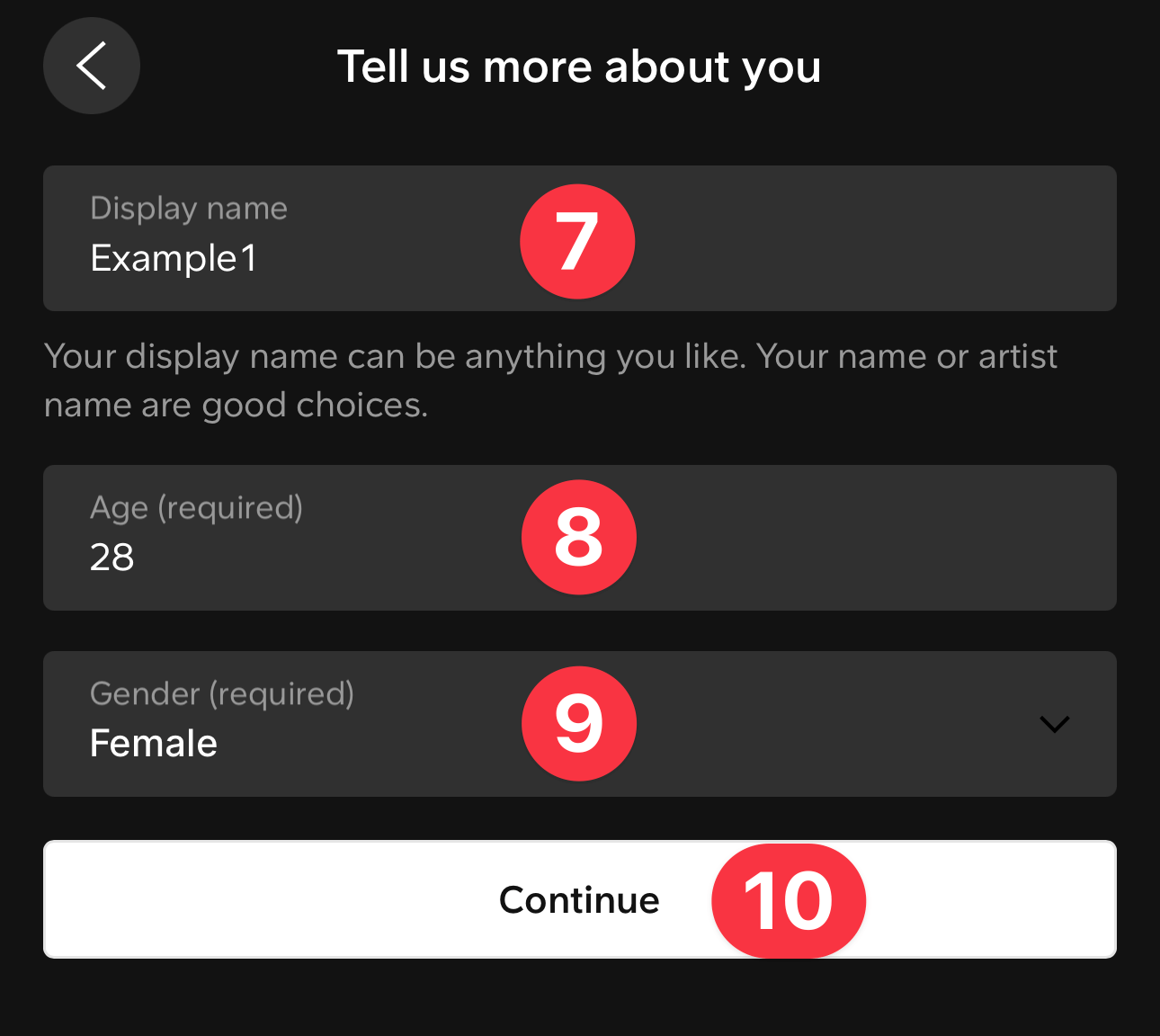
Gender can be selected as "Female," "Male," "Custom," or "Prefer not to say"
Now that you've registered your SoundCloud account, check the inbox of the email address you provided to continue the setup process.
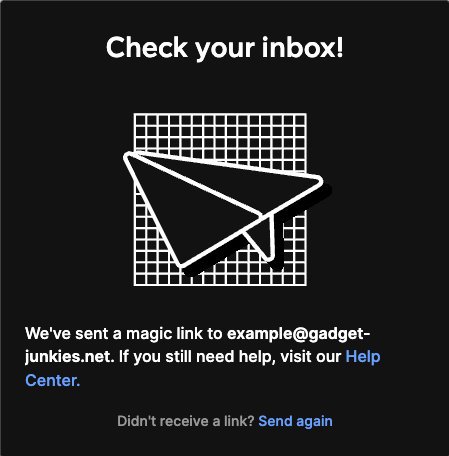
This time, we explained how to register a SoundCloud account. Now you can share the music you create with KORG Gadget with the world.
SoundCloud is an incredibly attractive music-sharing service, where you can not only upload your own songs, but also enjoy listening to, liking, and following other artists' music.
Next time, I'll show you how to upload your songs to SoundCloud from your iPhone.



